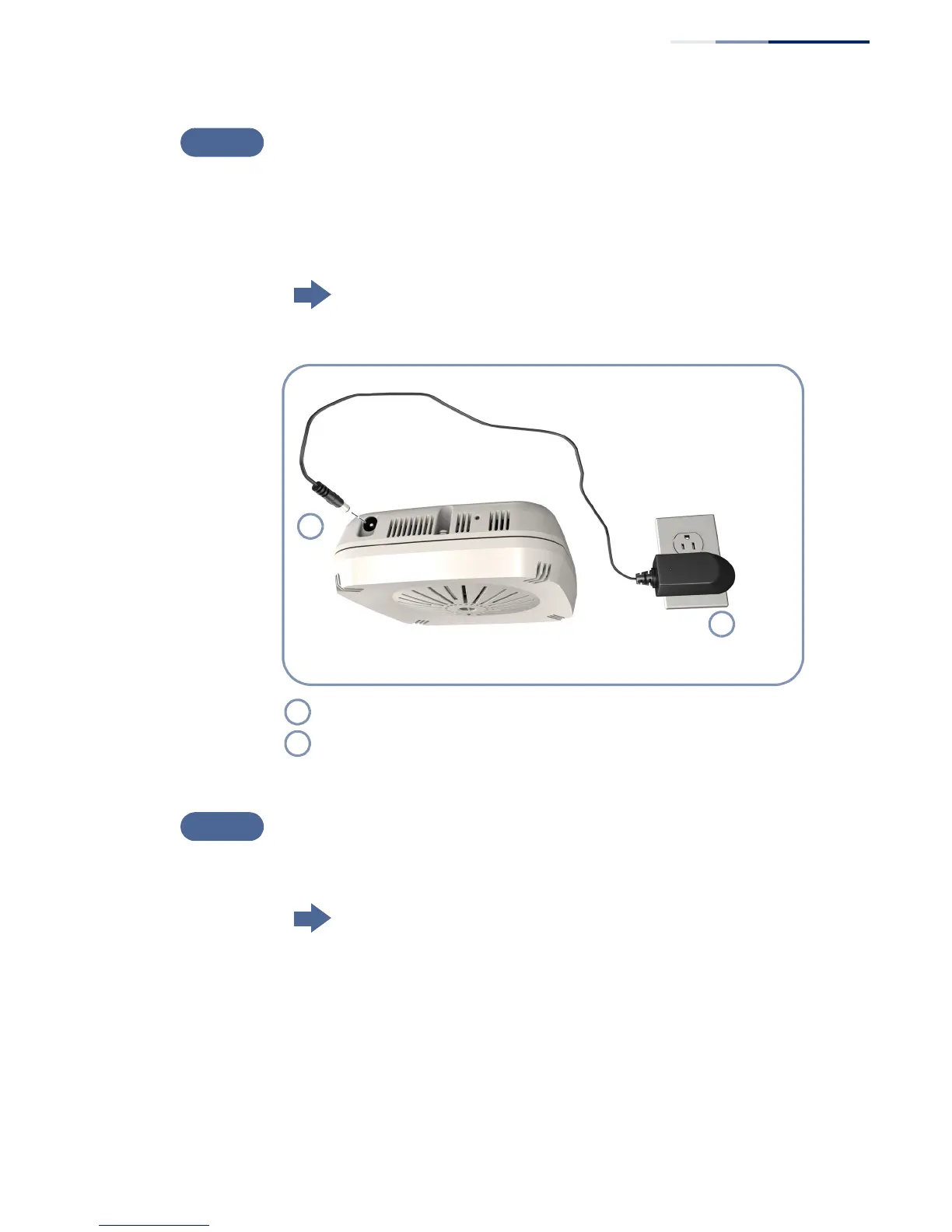Chapter 2
| Installation Overview
AP Installation Tasks
– 16 –
Connect the AC Power Adapter and Power On
Connect the AC power adapter to the AP and to an AC power source.
Alternatively, the AP can be powered by a network connection to the RJ-45 port
from a PoE switch.
For more information, go to the chapter “Power Requirements”
Figure 6: Connecting the AC Power Adapter
Verify AP Operation
Verify basic AP operation by checking the system LEDs.
For more information, go to “Understanding the System Status LEDs”
Connect the power adapter to the power socket.
Connect the power adapter to a nearby AC power source.