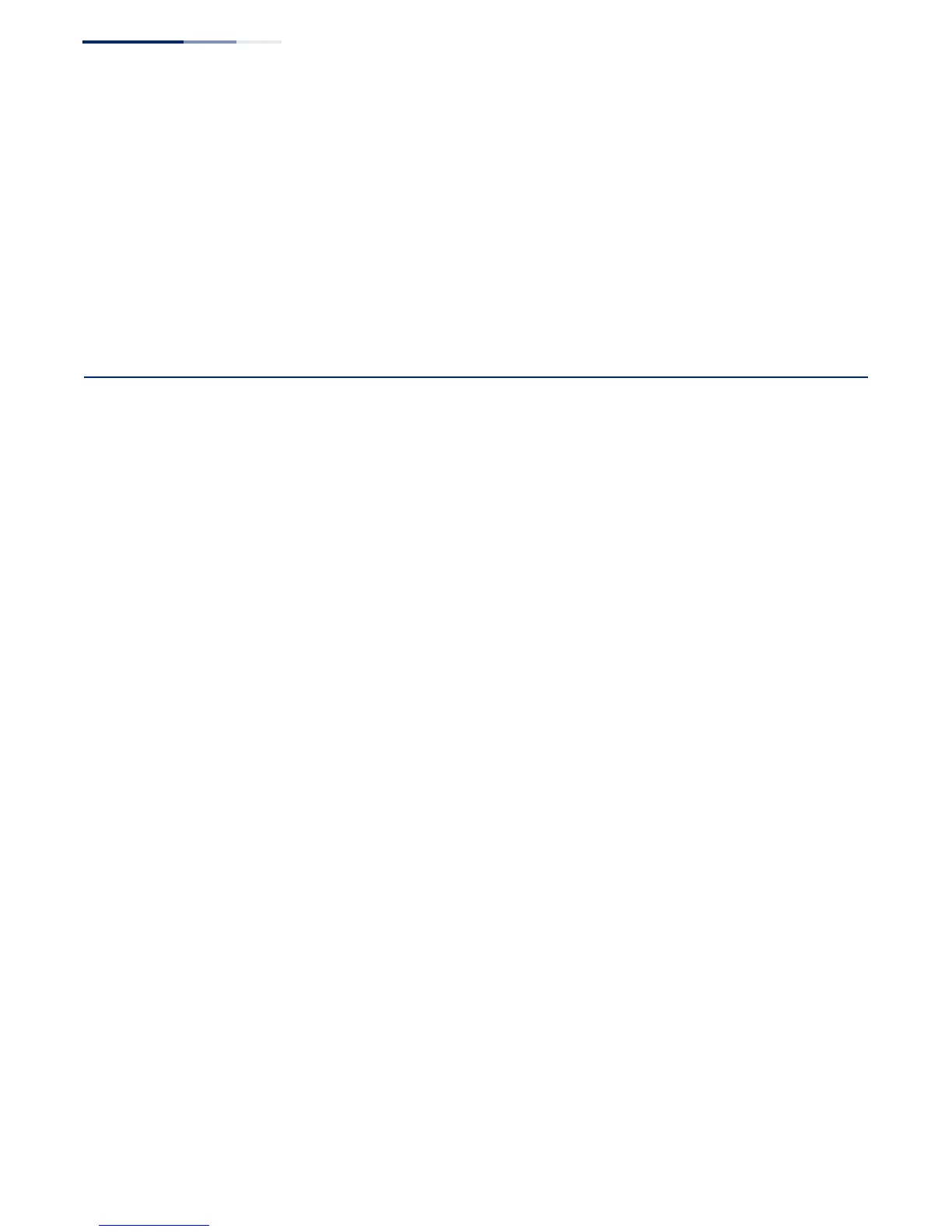Chapter 3
| AP Enclosure
How to Mount the Unit
– 20 –
◆ Place the AP away from power and telephone lines.
Radio Interference The avoidance of radio interference is an important part of wireless network
planning. Interference is caused by other radio transmissions using the same or an
adjacent channel frequency. You should first scan your proposed site using a
spectrum analyzer to determine if there are any strong radio signals using the
802.11a/b/g/n channel frequencies. Always use a channel frequency that is furthest
away from another signal.
How to Mount the Unit
The AP can be mounted in the following ways:
◆ To a wall
◆ To a suspended ceiling T-rail
The AP includes built-in slots for its wall-mount bracket and a T-rail clamp
mechanism for mounting the AP to a suspended ceiling.
Wall Mounting The AP should be mounted only to a wall or wood surface that is at least 1/2-inch
plywood or its equivalent. To mount the AP on a wall, always use the included wall-
mount bracket and mount the unit with the power socket facing up.
Perform the following steps:
1. Mark the position of two screw holes on the wall, one above the other, that are
vertically 6.2 mm (2.4 in.) apart. For concrete or brick walls, you will need to drill
holes and insert wall plugs for the screws.
2. Insert the included 20-mm M4 tap screws in the holes leaving the screw heads
2-3 mm from the wall.
3. Slide the wall-mount bracket’s mounting holes down onto the two screws in
the wall until the bracket is secured.
4. Attach the AP to the wall-mount bracket by inserting the bracket’s two
mounting points into the mounting slots on the back of the AP (see Figure 9).
