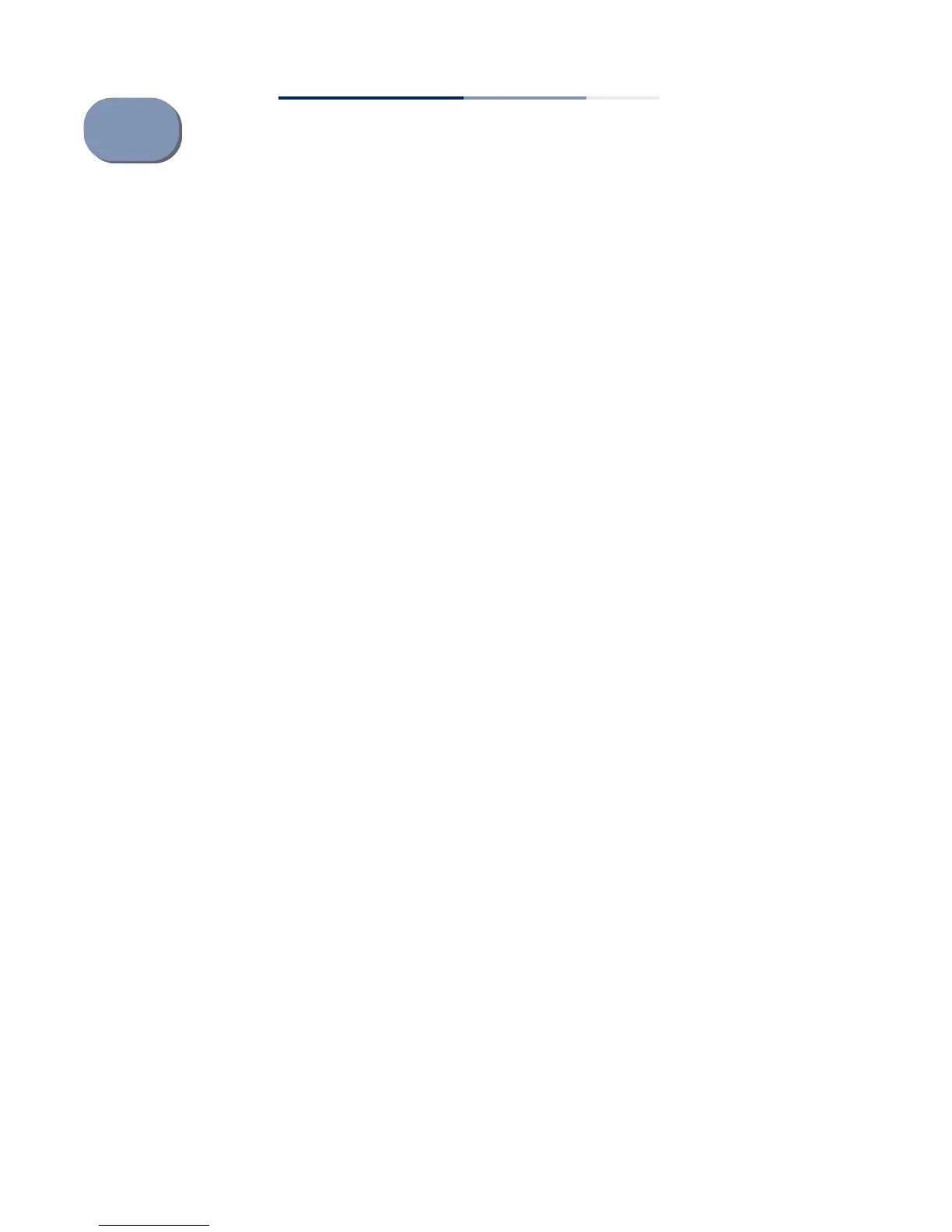– 33 –
6 AP Management
The AP supports network management from a wireless access controller (EWS4502
or WAC4502) through the Control and Provisioning of Wireless Access Points
(CAPWAP) protocol.
For manual static set up of the AP, you can also make a direct connection to the
console port (out-of-band) using the included console cable.
For a detailed description of the AP’s software features, refer to the AP controller
(EWS4502 or WAC4502) Administrator’s Guide or CLI Command Reference.
This chapter includes these sections:
◆ “Understanding the System Status LEDs” on page 34
◆ “How to Connect to the Console Port” on page 35
◆ “How to Set an IP Address” on page 37
◆ “How to Reset the AP” on page 38
