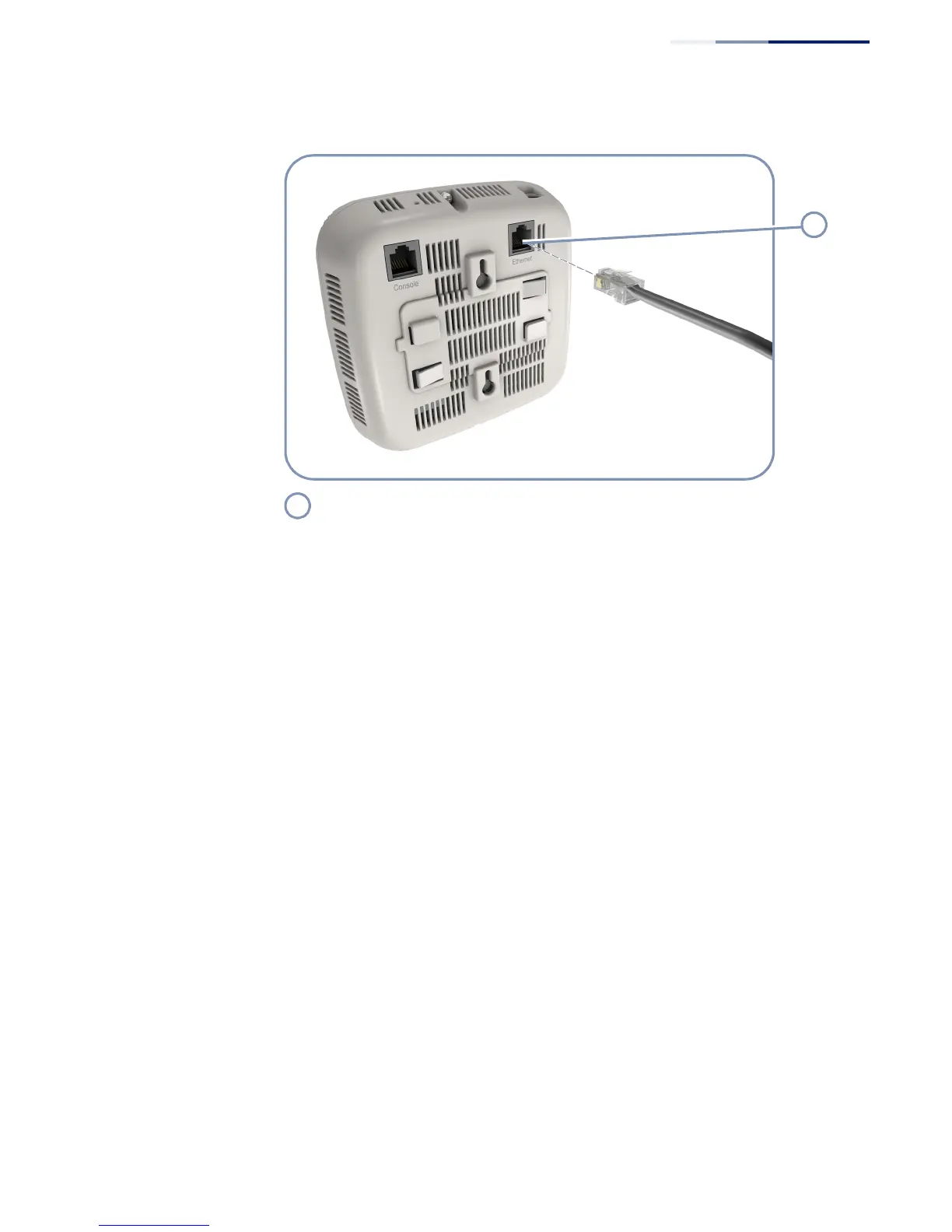Chapter 5
| Network Connections
How to Connect to the RJ-45 Port
– 32 –
Figure 15: Making Twisted-Pair Connections
2. Attach the other end to the RJ-45 port on the AP.
Make sure the twisted pair cable does not exceed 100 meters (328 ft) in length.
3. As the connection is made, check that the attached network device port LED
turns on to indicate that the connection is valid.
RJ-45 Ethernet Port
