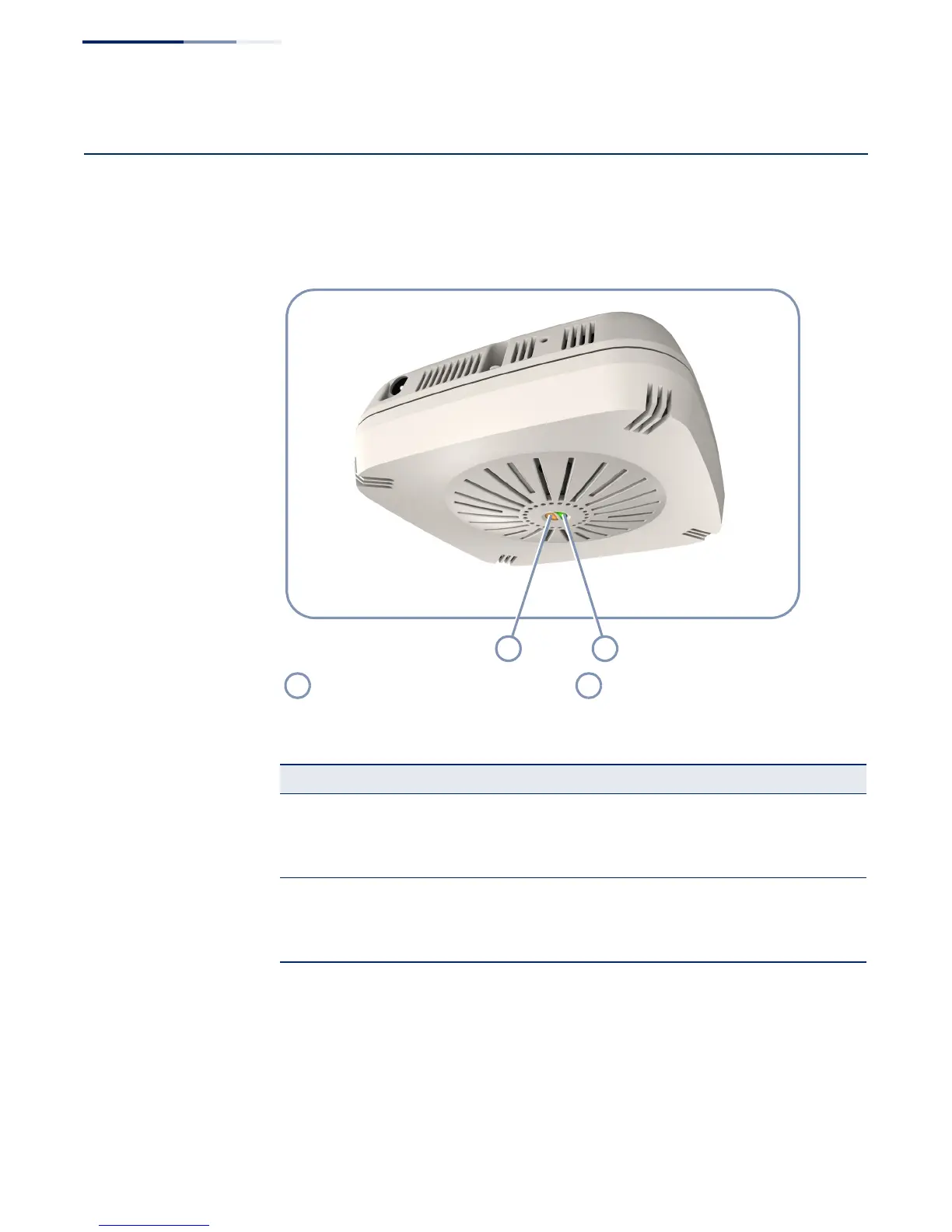Chapter 6
| AP Management
Understanding the System Status LEDs
– 34 –
Understanding the System Status LEDs
The AP includes LED indicators that indicate system and port status. The LEDs are
shown below and are described in the following table.
Figure 16: System Status LEDs
Network Link/Activity Power/Diagnostic
Table 7: System Status LEDs
LED Condition Status
Power/Diagnostic On Green The AP is receiving power and operating normally.
Flashing Green Initial system self-test in progress.
Off The AP is not receiving power.
Network Link/
Activity
On Amber The 2.4 GHz, 5 GHz, or LAN interface has a valid link.
Flashing Amber Flashing indicates network activity.
Off The AP is not receiving power.
