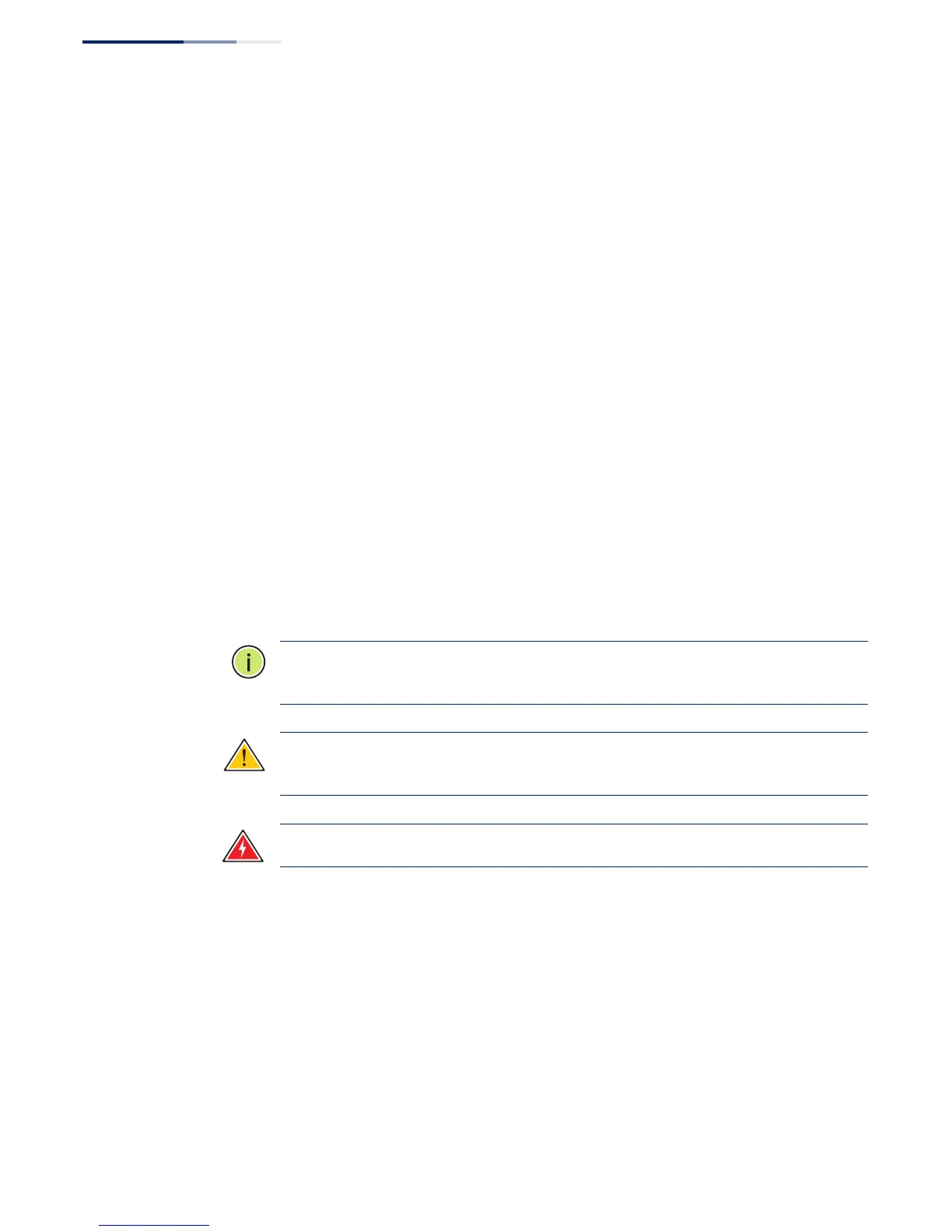How to Use This Guide
– 4 –
◆ Chapter 6 - AP Management — Connecting to the AP for management and
information on the system status LEDs.
◆ Appendix A - Troubleshooting — Information for troubleshooting AP
installation and operation.
Related
Documentation
This guide focuses on AP hardware and installation, it does not cover software
configuration of the AP. For specific information on how to operate and use the
management functions of the AP, see the following guide:
EWS4502 Administrator's Guide
EWS4502 CLI Command Reference
WAC4502 Administrator's Guide
WAC4502 CLI Command Reference
For all safety information and regulatory statements, see the following documents:
Quick Start Guide
Safety and Regulatory Information
Conventions The following conventions are used throughout this guide to show information:
Note:
Emphasizes important information or calls your attention to related features
or instructions.
Caution:
Alerts you to a potential hazard that could cause loss of data, or damage
the system or equipment.
Warning:
Alerts you to a potential hazard that could cause personal injury.
Revision History This section summarizes the changes in each revision of this guide.
April 2014 Revision
This is the second revision of this guide. It includes the following change:
◆ Added support for wall-mount bracket.
May 2013 Revision
This is the first revision of this guide.
