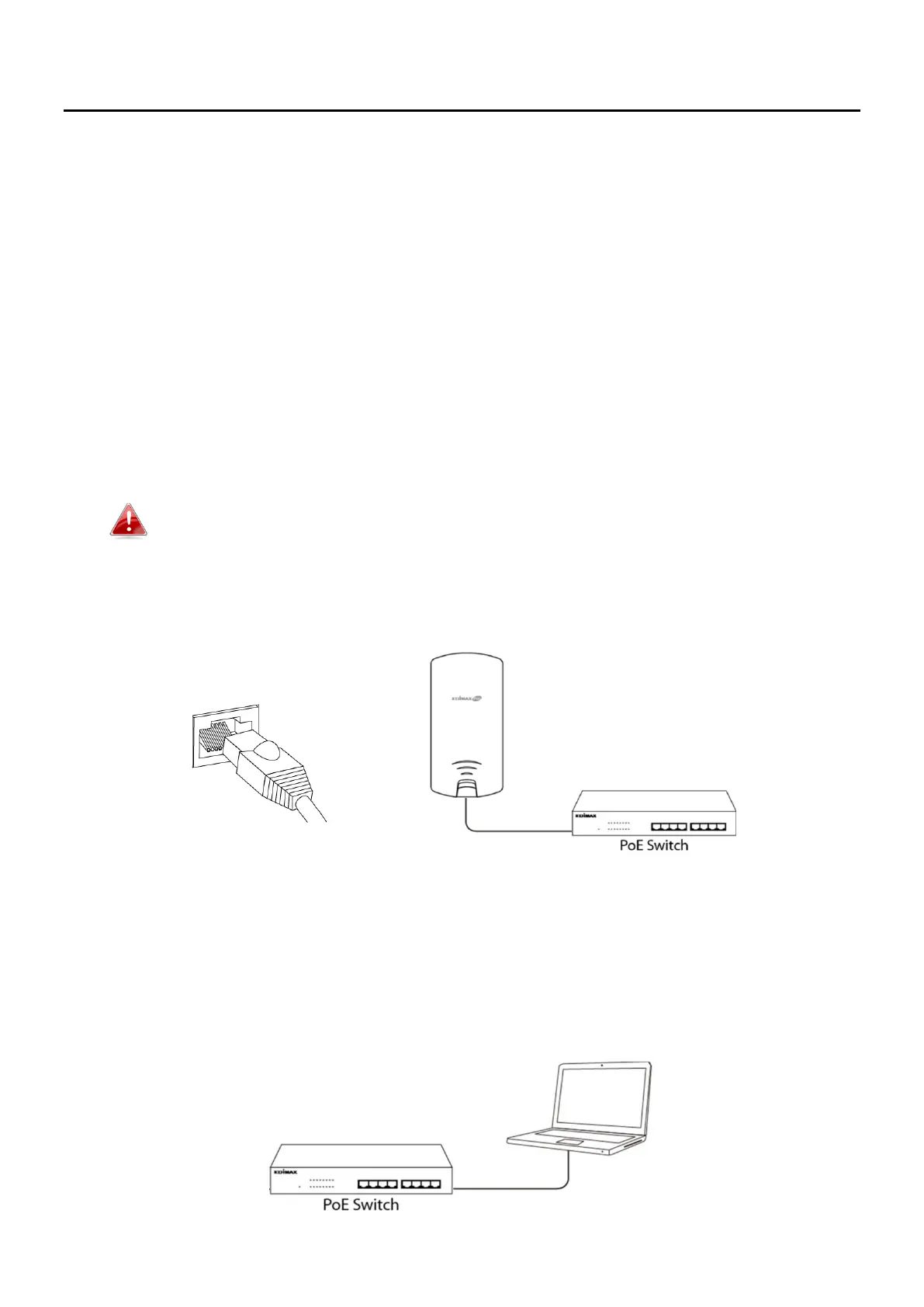6
II Quick Setup & Mode Selection
The unit can function as a standalone access point (AP Mode), as a repeater
(Repeater Mode), as part of an AP array (Managed AP Mode), or as a client
bridge (Client Bridge Mode).
Follow the default mode steps below and select the desired operation mode.
II-1 Default Mode: Access Point Mode
1. Set your computer’s IP address to 192.168.2.x where x is a number in
the range 3 – 100. If you are unsure how to do this, please refer to V-1
Configuring your IP address for more information.
Please ensure there are no other active network connections on your
computer by disabling Wi-Fi and other Ethernet connections.
2. Wire an Ethernet cable to the LAN 1 (PoE-In) port of the access point
and the PoE switch to power up the access point.
3. Please wait a moment for the device to start up. The device is ready
when the Power LED is turned on.
4. Connect a computer to the switch using an Ethernet cable.
