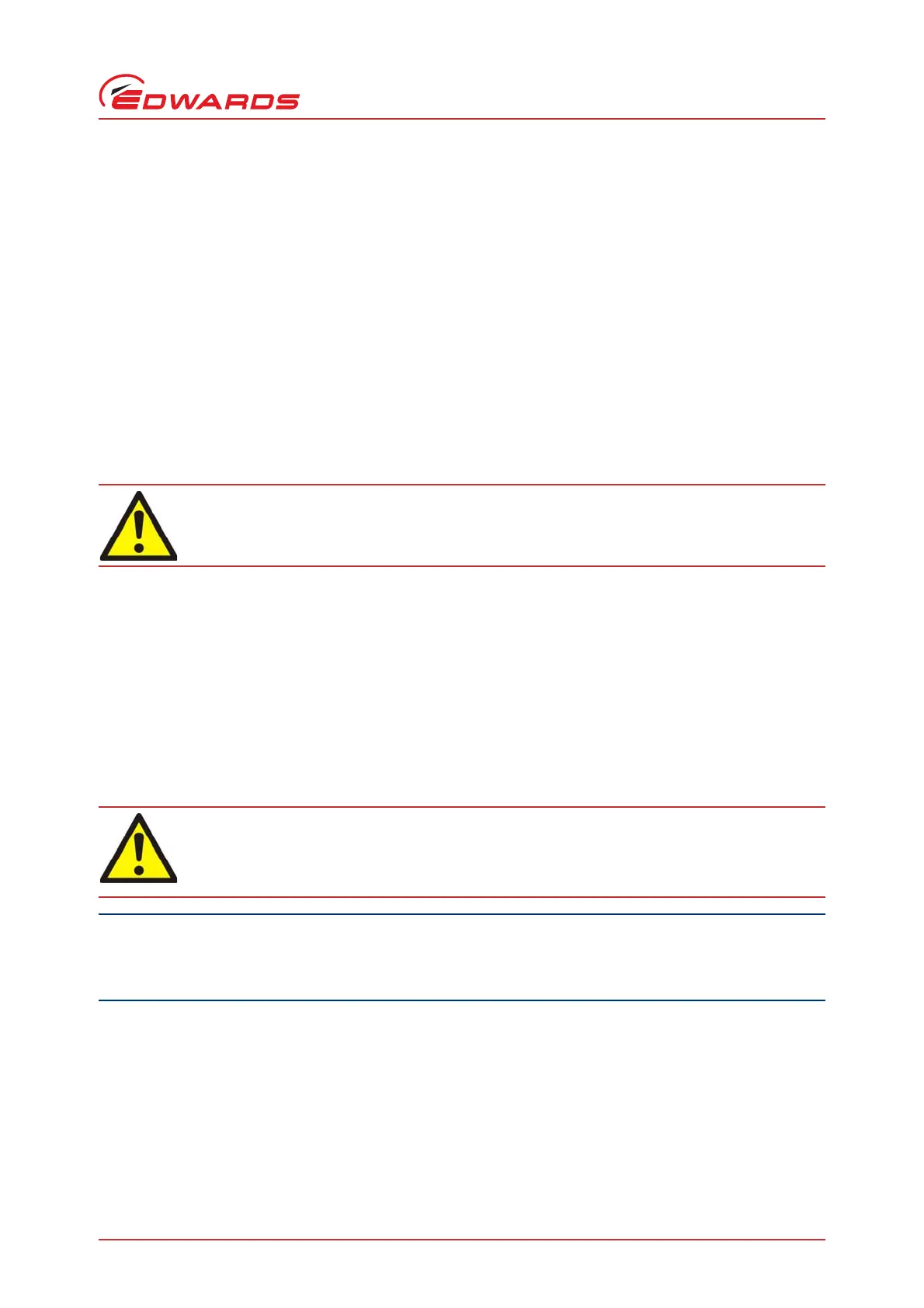© Edwards Limited 2011. All rights reserved. Page 29
Edwards and the Edwards logo are trademarks of Edwards Limited.
Installation
A705-40-880 Issue B
3.12 Commission the pump
3.12.1 Adjust the thermal snap-switch (if fitted)
Refer to Figure 1. As supplied, the TCV is adjusted so that the pump operating temperature reaches 70 °C measured
at the temperature measurement position (27).
If fitted, the thermal snap-switch is adjusted to open when the pump operating temperature reaches 80 °C. This
configuration prevents nuisance tripping, but provides protection against operation of the pump when it is too hot.
If you use Section 3.12.4 to adjust the TCV to change the pump operating temperature by a specific amount, we
recommend that you adjust the thermal snap-switch by the same amount (in the operating temperature range 50 to
100 °C): refer to the thermal snap-switch instruction manual.
3.12.2 Adjust the pump coolant jacket trip temperature (pumps fitted with a
temperature transmitter, if required)
If fitted, the temperature transmitter is configured to provide a signal proportional to the pump coolant jacket
temperature.
To change the trip temperature, you must adjust the operation of the control circuit to which the temperature
transmitter is connected: make the necessary adjustments to your own control circuit, or refer to the instruction
manual supplied, as appropriate.
Note that the nominal setting for the control circuit trip temperature is 15 °C (59 °F) above the nominal pump case
operating temperature. However, if the pump is part of an ATEX system, refer to the ATEX manual (P600-60-200) for
the specific safety requirements for the system.
3.12.3 Commissioning procedure
Do not adjust the TCV to a lower setting (that is, turn the adjuster knob anticlockwise) when the pump is hot.
This will increase the flow of cooling-water which may damage the pump because of the differential contraction
of the pump rotor and case.
1. Isolate the pump from your process system.
2. Turn on the cooling-water supply, the shaft-seals purge nitrogen supply and your exhaust-extraction system.
3. Check that there are no leaks in the water, nitrogen system, and exhaust-extraction system connections. Seal
any leaks found.
4. Refer to Figure 4. Turn the adjuster knob on the TCV (1) to the '0' position. Check that the ball in the cooling-
water flow indicator (11) moves; this indicates that there is a flow of cooling-water through the cooling-water
flow indicator.
If your pump is part of an ATEX system, the temperature trip settings are safety critical, and cannot
be altered without the risk of invalidating ATEX certification.
If your pump is part of an ATEX system, use the following procedure in conjunction with that
described in Section 7 of the ATEX System instruction manual: carry out the checks up to Step 5
below, then use the ATEX control system to switch on the pump.
