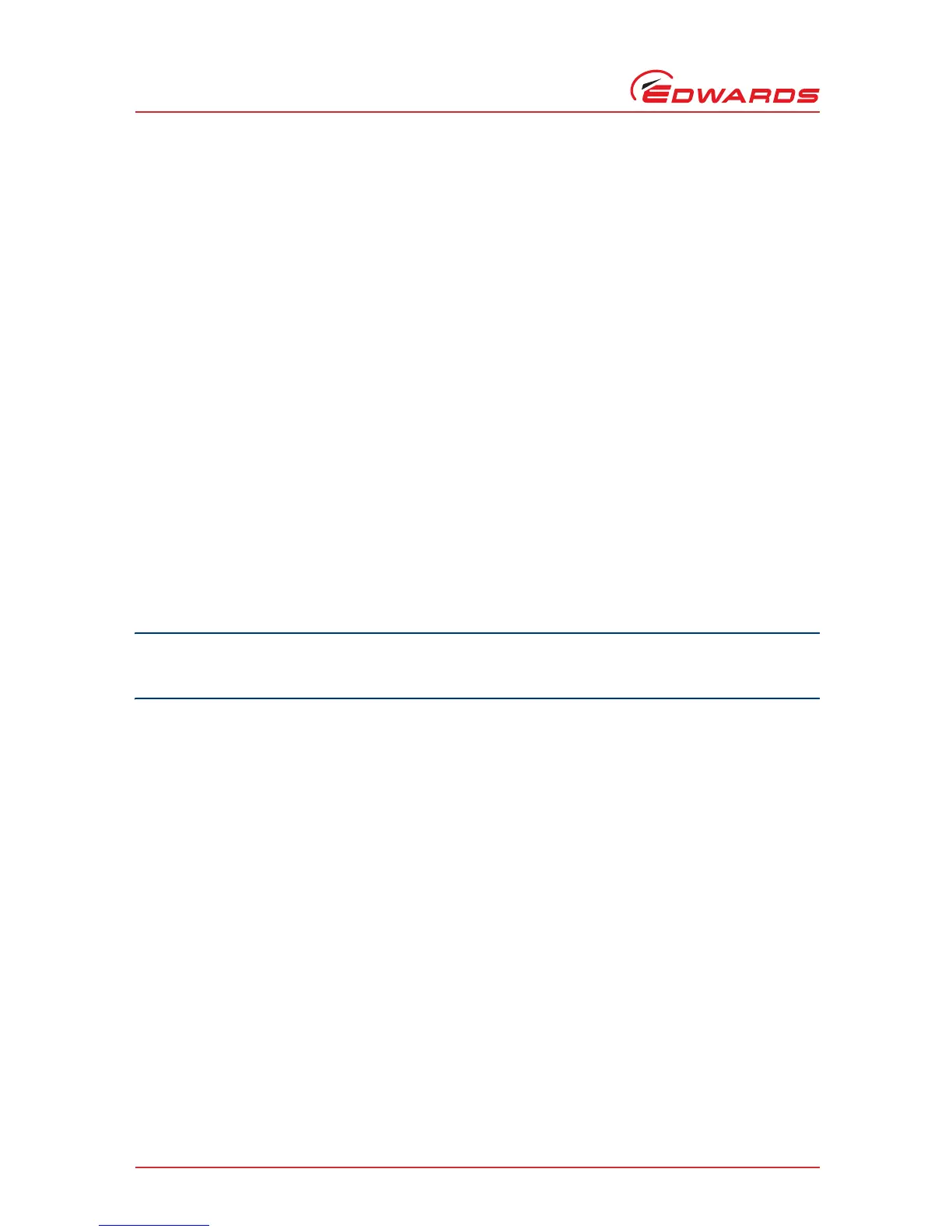A546–00–880 Issue C
Page 26 © Edwards Limited 2008. All rights reserved.
Edwards and the Edwards logo are trade marks of Edwards Limited.
OPERATION
When emergency stop is selected:
z The pump (and the booster pump) is switched off.
z The solenoid-valve(s) in the Gas Module close, to switch off the supply of nitrogen to the pump.
z The solenoid-valve(s) in the temperature control manifold(s) de-energise with loss of temperature control.
z The Pump Display Terminal will display 'STOP ACTIVATED'. (If connected)
z The Running LED will go off.
z The Alarm LED illuminates.
4.7 Restart the pump after an emergency stop or automatic shut-
down
Note: If the iGX system has automatically shut down because of high pump power, check that the pump is free to
rotate before you restart the iGX system: Contact Edwards or refer to the Edwards website.
If you have used the emergency stop switch on the front panel to shut down the iGX system, you must reset the
emergency stop switch before you can restart the iGX system. Turn the emergency stop switch to reset it, then
restart the iGX system as described in Section 4.1.
If the iGX system has been automatically shut down because of an alarm condition, the alarm condition must be
rectified before you can restart the iGX system. Restart the iGX system as described in Section 4.1.
4.8 Single equipment monitor (SEM)
Ensure that you use the correct configuration setpoints for your application. If you do not, the iGX system may
be damaged during operation.
If there is an SEM connected to your iGX system, you are able to download configuration sets, which contain preset
configuration values, for example setpoints. Contact Edwards or go to the Edwards website for more details.
