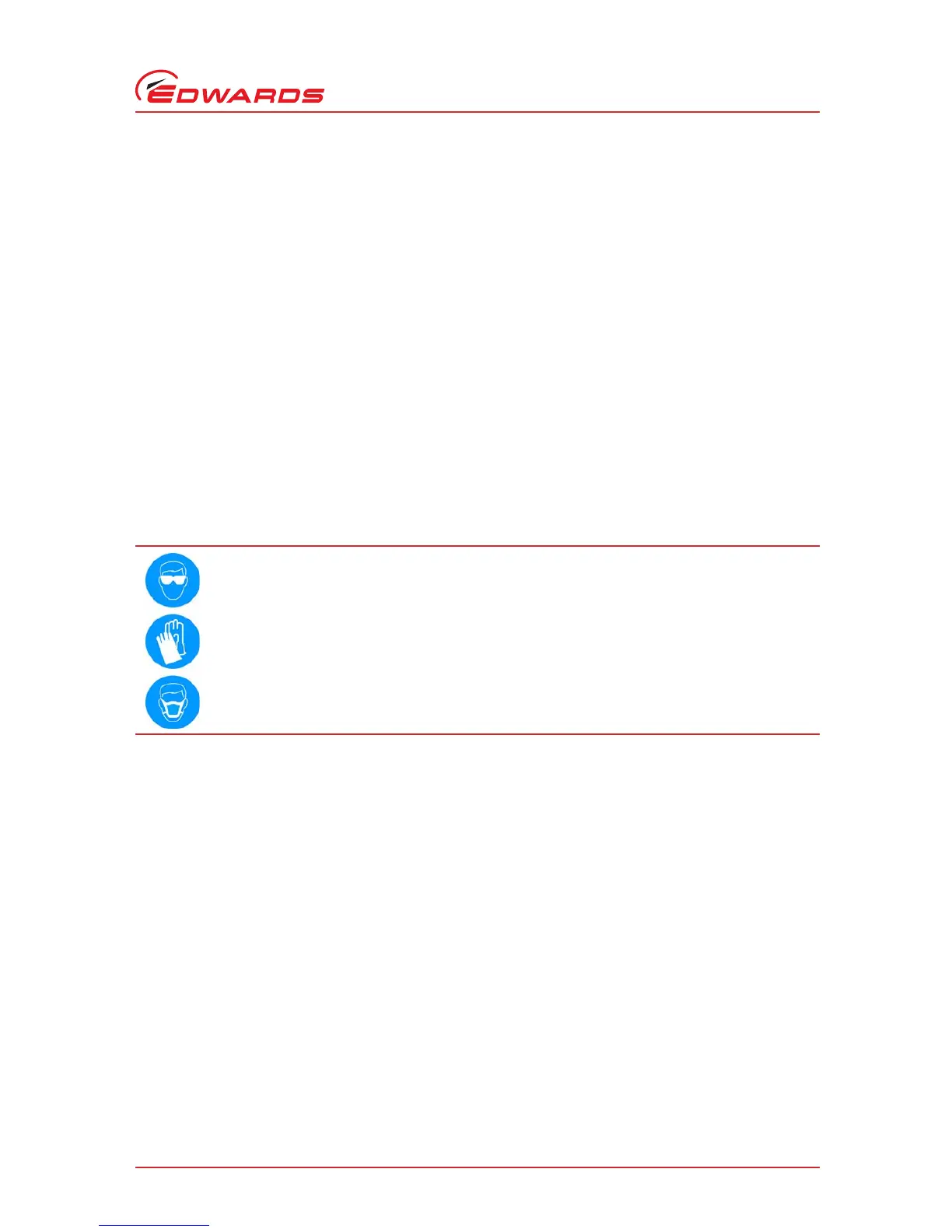© Edwards Limited 2008. All rights reserved. Page 29
Edwards and the Edwards logo are trade marks of Edwards Limited.
MAINTENANCE
A546–00–880 Issue C
If you want to remove the iGX system from its operating location and move it to another location where you will do
maintenance, use the following procedure:
1. Purge the iGX system and shut down the iGX system as described in Section 4 and allow the iGX system to cool
down.
2. Isolate the power by disconnecting the mating-half from the electrical supply connector, then isolate the water
and the gas purge supply.
3. Switch off your nitrogen and cooling-water supplies. Disconnect the nitrogen supply, taking care as any trapped
gas under pressure is released. Disconnect the cooling-water supply followed by the cooling-water return.
4. Disconnect the inlet and outlet from the vacuum and exhaust systems and fit blanking caps.
5. If necessary, disconnect the iGX air-extraction port from your factory extraction system.
6. If necessary disconnect any accessories from the iGX system.
7. Adjust the levelling feet so that the iGX system rests on the castors.
8. Move the iGX system to the location where you will do maintenance.
After maintenance is complete, re-install the iGX system as described in Section 2.
5.3 Draining the cooling-water
1. Relocate the system for maintenance as stated in Section 5.2.
2. Connect a regulated clean dry air supply (20 psig) to the cooling-water supply connection (Figure 2, item 22). Do
not turn on the air supply yet.
3. Connect a drain hose to the cooling-water return connection (Figure 2, item 25). Position the open end of the
drain hose in a suitable collection container.
4. Turn on the clean dry air supply.
5. Monitor the drain hose outlet until no further cooling-water is purged. If the system is a load-lock (L) the
procedure is complete. If the system is an N or M variant continue at step 6.
6. Connect the iGX system to a suitable mains electrical supply. The iGX control system will now energise each
temperature control valve in sequence for a period of ten seconds, purging the cooling-water from all flow
paths. After a period of one minute from connection of the electrical supply, ensure no further cooling-water is
being purged. If there is, repeat the entire procedure.
7. The cooling-water drain procedure is now complete. Disconnect the air supply, electrical supply and the drain
hoses. Dispose of the drained cooling-water accordingly.
