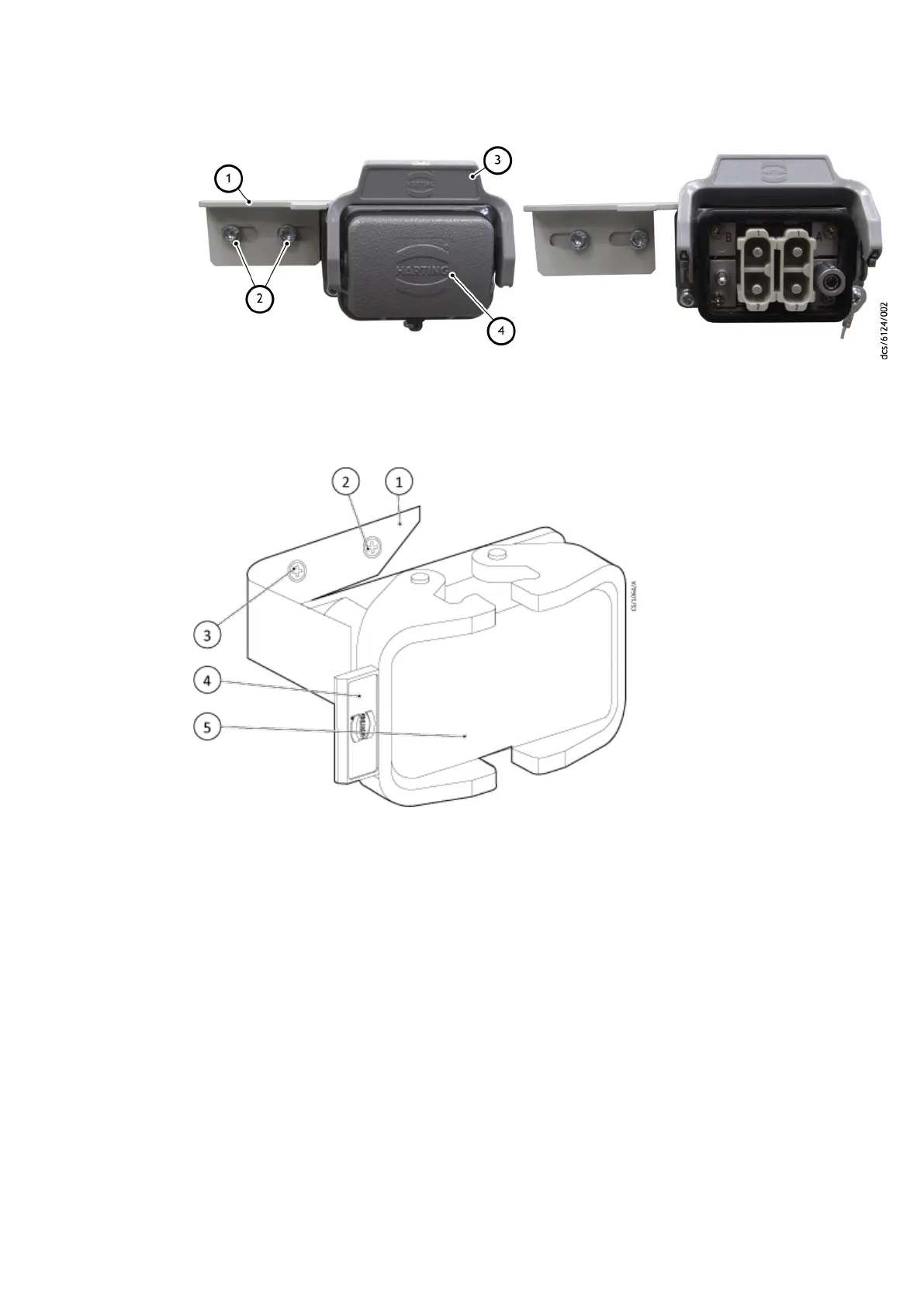Figure 17 Electrical connector locking mechanism (iXM200, iXM600 and iXM1200)
1. Electrical connector locking mechanism 2. Locking screws
3. Lever 4. Protecve cover
1. Electric
al connector locking mechanism 2. Locking screws
3. Lever 4. Protecve cover
Figure 18 Electrical connector locking mechanism
1. Electrical connector locking mechanism 2. Pivot screw
3. Locking screw 4. Lever (2 o)
5. Pr
otecve cover
1. Electrical connector locking mechanism 2. Pivot screw
3. Locking screw 4. Lever (2 o)
5. Protecve cover
4.6.7 Connect an addional RF earth (gr
ound) (oponal)
We recommend that you to connect an addional RF (Radio Frequency) earth if the
system is operated in an area subject to high RF emissions:
1. Use a star washer to connect the end of the earth (ground) cable (Figure: Fron
t
view of the system) connected to the dry pumping system inlet to one of the bolts
used to secure the inlet ange.
2. Connect an addional earth (ground) cable to the RF earth (ground) stud (Figure:
Controls/connectors on the rear of the system). An applicable low impedance cable
must be used (for example, use braided cable).
10/2020 - ©Edwards Limited
Page 44M56635880_D
M56635880_D - Ins
t
allaon
