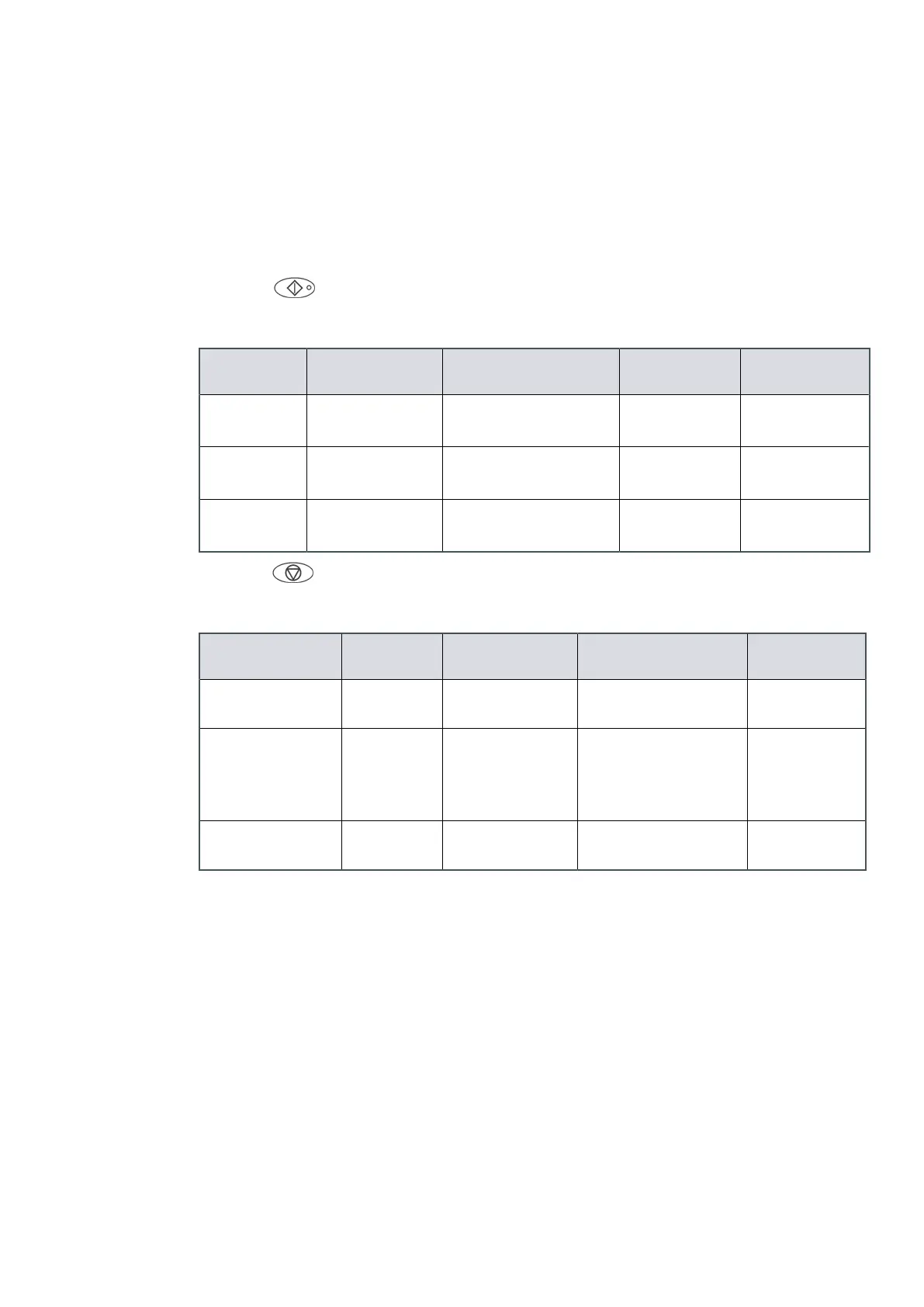Pump start / stop and control
To St
art or Stop the pump the PDT must be in control, shown by the Local Control LED
being illuminated.
To take or release control briey press Control.
If something else is in control, error message 'Control locked' appears. Refer to 'Control
Holder' in the Status menu.
Press Start
buon PDT displays:
Table 18
Pump start control
Pump State
Local Control
LED
PDT display Operator Pump response
Stopped On START MENU
Start Pump
Press Enter to
conrm
Pump Starts
Running On Pump Running
Press CANCEL
Press CANCEL No change (run-
ning)
Stopped or
Running
O No PDT Control
Press CANCEL
Press CANCEL No change
Press Stop
buon PDT displays:
Table 19
Pump stop and control
Pump state
Local con-
trol LED
PDT display Operator
Pump re-
sponse
Stopped On
PUMP Stopped
Press CANCEL
Press CANCEL
No change
(stopped)
Running On
STOP MENU Fast
Shutdown
If Auto Shutdown is
necessary press down
arrow. Press ENTER to
conrm
Pump stops
Stopped or Run-
ning
O No PDT Control
Press CANCEL
Press CANCEL No change
Warning and alarm display and acknowledgement
Each new warning and alarm is displayed as it occurs, overwring any current display
text unless another unacknowledged warning or alarm is being displayed. The
corresponding Warning and Alarm LED ashes to indicate a new warning and alarm.
Press Enter to acknowledge the warning and alarm currently displayed. The Warning and
Alarm LED stops ashing. If available the display will show the suggested acon. Press
Enter again to clear.
If there is another new warning or alarm, the Warning and Alarm LED will connue to
ash and this is then displayed. Otherwise the display will revert to the original text from
before the warning(s) and alarm(s) occurred.
If there are warnings and alarms sll present, but all acknowledged, the corresponding
LED remains connuously illuminated. The text indicang acknowledged warning and
10/2020 - ©Edwards Limited
Page 51M56635880_D
M56635880_D - Commission