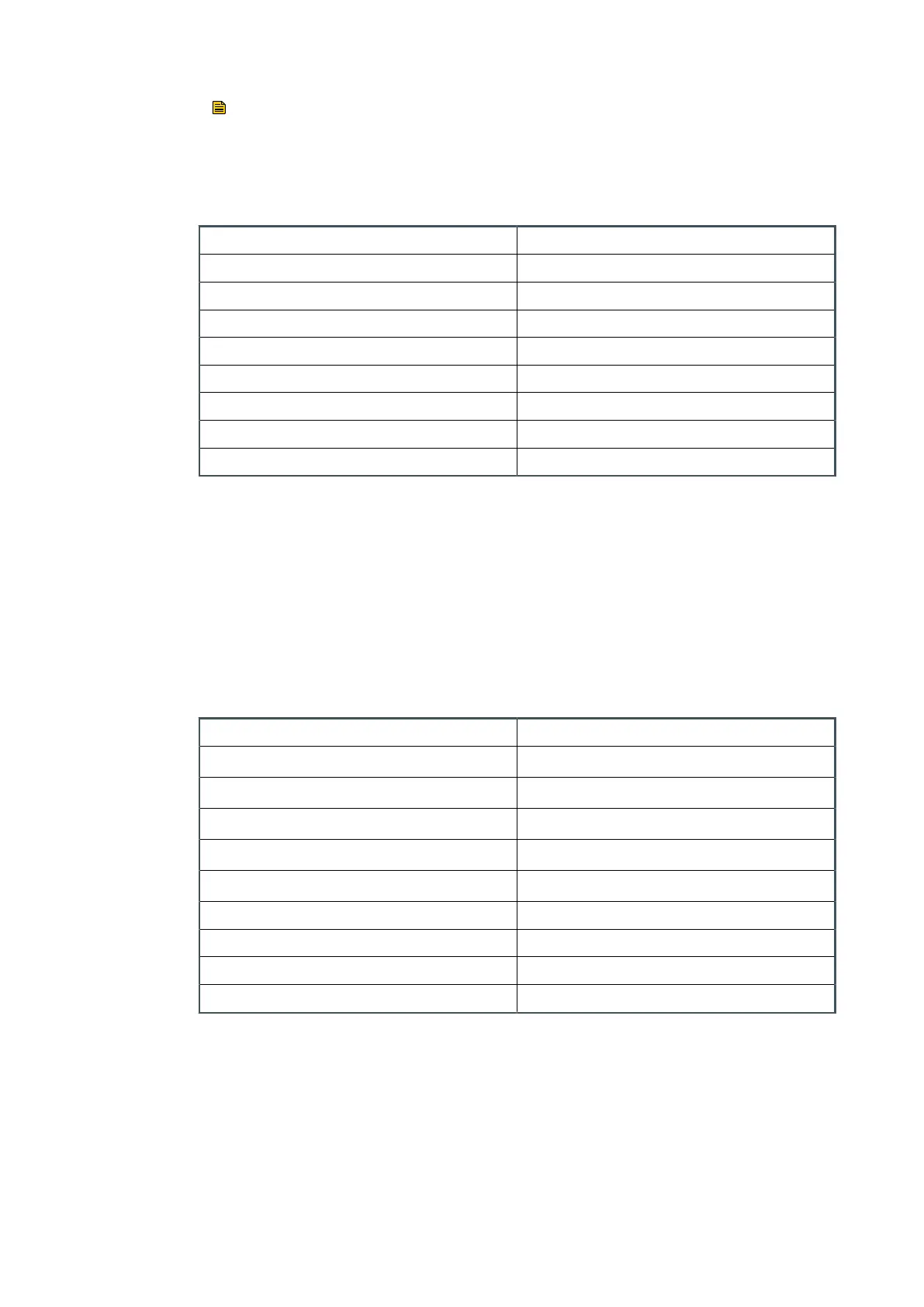Note:
Gate valves
addionally have an opon of Fied No Feedback for use where there
are no posion feedback switches installed to the gate valve.
Table 27
FIT ACCESSORY menu
Gate Valve...
PB Gate Valve...
Water Sensor... (Analog water ow)
PB Water Sensor... (Analog water ow)
Acve Gauge...
PB Acve Gauge...
Exh Gas Temp... (Exhaust Gas Temperature)
PB Exh Gas Temp... (Exhaust Gas Temperature)
Remote Control
IP Conguraon menu
1. This is a sub menu of the SETUP menu. Press up/down keys to scroll. Press ENTER
to open a sub menu.
2. Press CANCEL to return to the SETUP menu.
3. Refer to Table: IP Conguraon menu
. Display only items press CANCEL to return to
the IP Conguraon menu.
Table 28
IP Conguraon menu
Host_Name… (display only)
DHCP Enable…
(Enabled / Disabled)
*
IP Address…
(xxx.xxx.xxx.xxx)
§
Address Mask…
(xxx.xxx.xxx.xxx)
§
Gateway…
(xxx.xxx.xxx.xxx)
§
DNS Server…
(xxx.xxx.xxx.xxx)
§
NTP Server… (display only)
SMTP Server… (display only)
MAC Address… (display only)
Domain Name… (display only)
* Press the up/down keys to select Enabled or Disabled and press ENTER to accept or
CANCEL t
o re
turn to the IP Conguraon menu.
§ For each address seng press the up/down keys to set the digit, press ENTER to accept
and move to the next digit or CANCEL to move back to the previous digit. Pressing ENTER
at the end of the line will accept the new seng and return to the Edit IP menu. Press
CANCEL at the start of the line to cancel and return to the IP Conguraon.
10/2020 - ©Edwards Limited
Page 57M56635880_D
M56635880_D - Commission
