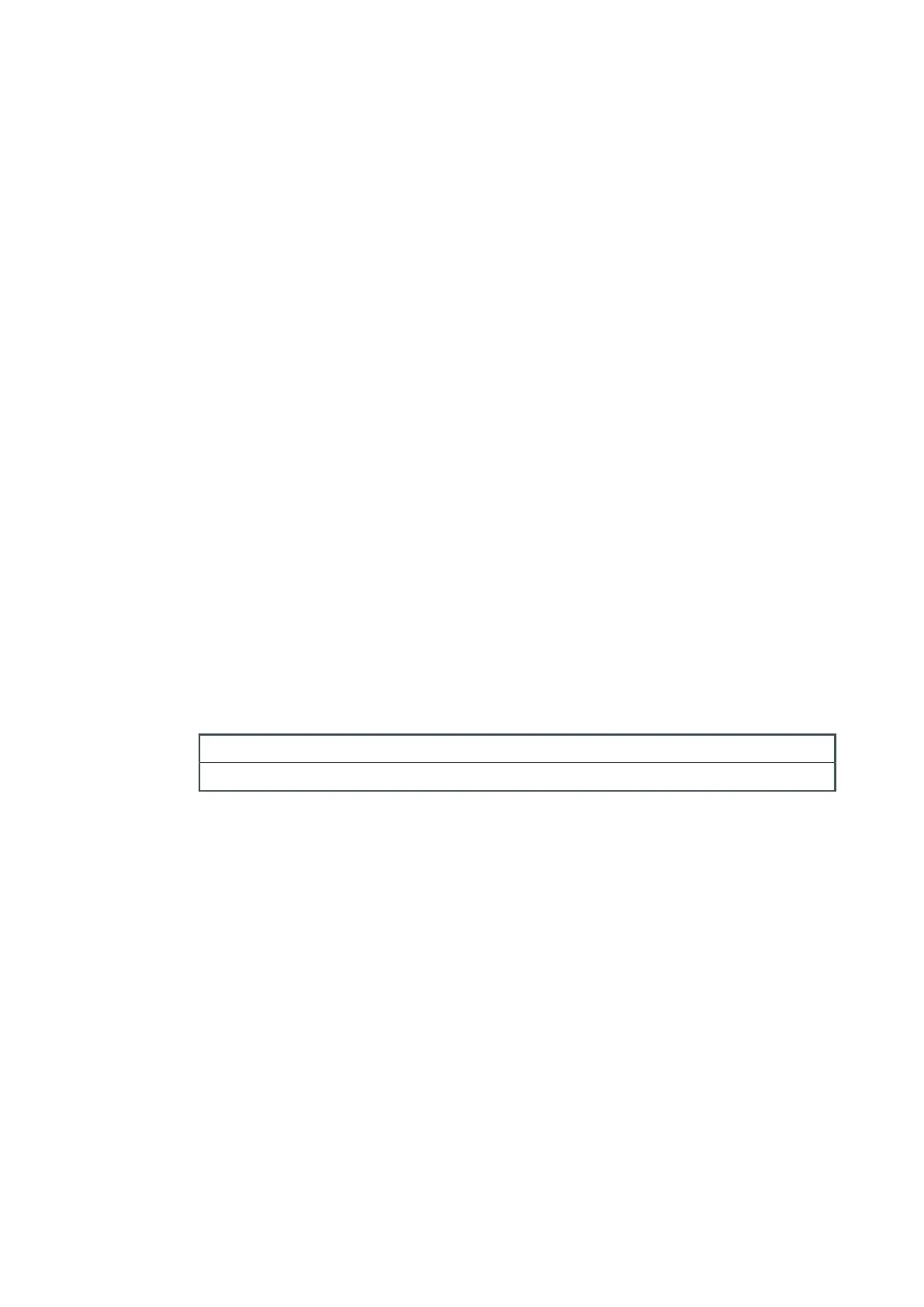USB conguraon menu
Con
tact us.
Reset MicroTIM menu
This command deletes all the stored conguraons on the microTIM.
INV FAULT HIST (Display Inverter Fault History) menu
1. This is a sub menu of the SETUP menu. Press up/down keys to scroll. Press ENTER
to open a sub menu.
2. Press CANCEL to return to the SETUP menu.
Refer to Table: INV FAULT HIST (Display Inverter Fault History) menu. Each inverter fault
history contains up to 32 entries, which has one alarm and one warning, where 1 is the
most recent. Press up/down keys to scroll. Press CANCEL to return to the Inverter Fault
History menu.
The inverter fault informaon is displayed in the format that follows:
DP Inv Fault nn
A:aaaa W:wwww
where nn is the number, aaaa is the alarm code and wwww is the warning code.
Refer to Inverter warnings and alarms on page 83 for more informaon about inverter
warnings and alarms.
Table 26
INV FAULT HIST (Display Inverter Fault History) menu
DP Inv Fault Hst (Dry Pump Inverter Fault History)
MB Inv Fault Hst (Booster Inverter Fault History)
SOFTWARE VERSION display menu
1. This is a sub menu of the SETUP menu. Press up/down keys to scroll through the
soware version loaded in the processors.
2. Press CANCEL to return to the SETUP menu.
FIT ACCESSORY menu
1. This is a sub menu of the SETUP menu. Press up/down keys to scroll. Press ENTER
to open a sub menu.
2. Press CANCEL to return to the SETUP menu.
3. Refer to Table: FIT ACCESSORY menu. For an accessory press the up/down keys to
select Fied or Not Fied and press ENTER to accept or CANCEL to return to the
COMMANDS menu
10/2020 - ©Edwards Limited
Page 56M56635880_D
M56635880_D - Commission
