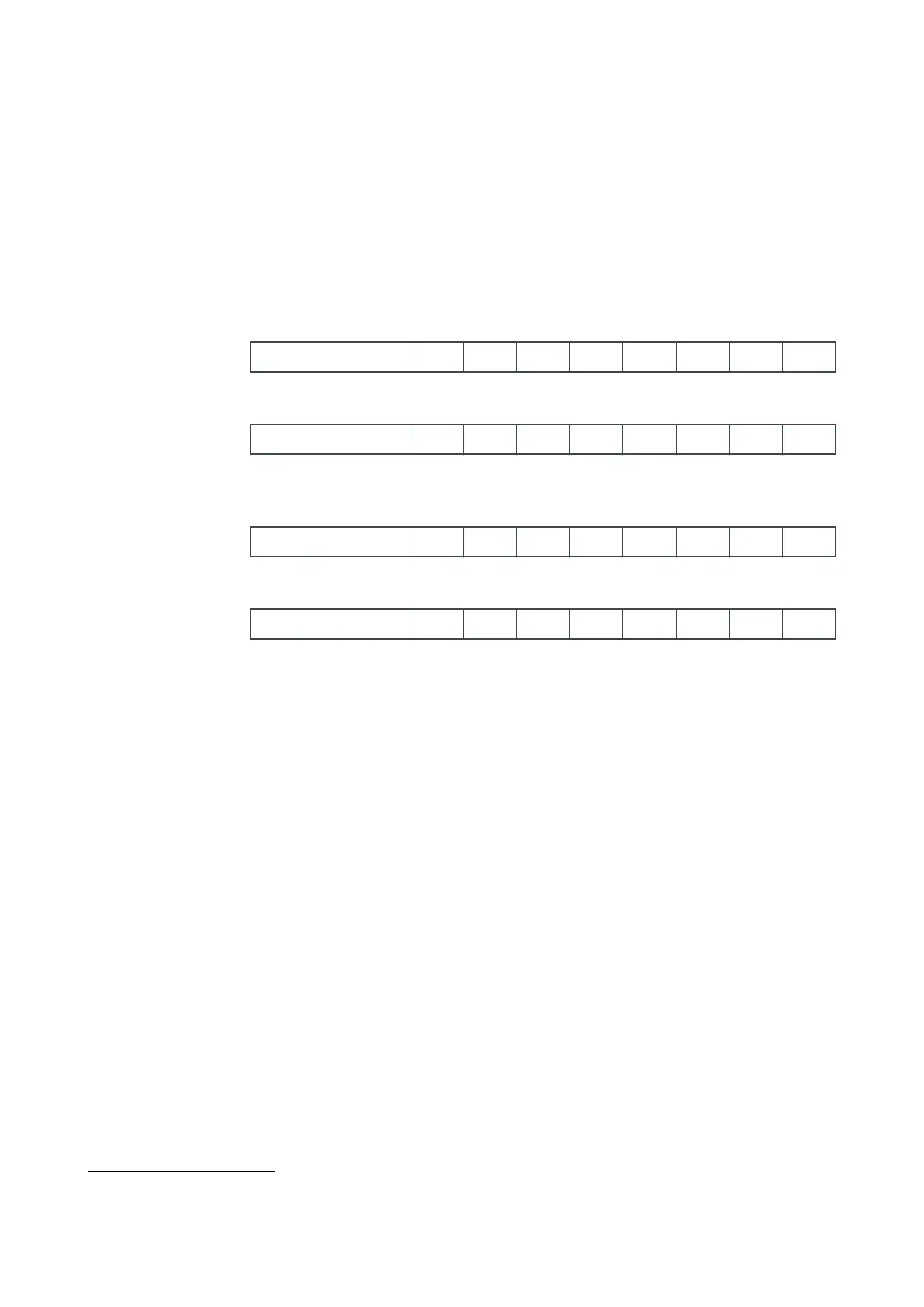5. Using the DOWN buon, scroll down to the "Reset oil due" opon then press the
SELECT buon to reset the oil service schedule.
*
6. To conrm that the service reset has been successful, press the MENU buon to
return to the nEXT SERVICE menu. Check that “run” and “unl” hours have been
reset. Check that the status LED has been reset and is no longer ashing.
7. Once the service counter reset has been completed, a power cycle must be
performed to complete the process.
Reset the service interval using a PC serial command
1. To reset the oil cartridge service interval following an oil cartridge change, send the
following command over the serial communicaons link:
Command ! C
8 8 6
sp
1
cr
The reply received will be as follows:
Command * C
8 8 6
sp
1
cr
To reset the bearing service interval following a bearing change, send the following
command over the serial communicaons link:
Command ! C
8 8 5
sp
1
cr
The reply received will be as follows:
Command * C
8 8 5
sp
1
cr
2. To conrm that the service reset has been successful, check that status LED has
been reset and is no longer ashing.
3. Once the service counter reset has been completed, a power cycle must be
performed to complete the process.
Reset the service interval using a nST PC program
The nST PC program is PC-based soware that can be used with the nEXT85 pump either via
the serial interface or via the USB service port.
It can be used to control, monitor,
congure and data log the nEXT85 pump and also to view
service status, reset service intervals and upgrade the soware embedded in the motor
controller.
This soware is available for download from the Edwards upgrades website:
www.upgrades.edwardsvacuum.com
Currently, nST soware requires a free license in order to be used. To obtain a free license
follow the on screen instrucons, ll out the user data form and then send the automacally
generated email to Edwards.
For rst me users, referring to the nST Support Toolkit instrucon manual D396-49-880 is
recommended. The manual will give guidance on how to:
• Install the nST soware applicaon
• Register and acvate the product
*
If the bearing module has also been replaced, then repeat the operaon above by selecng the “Reset
bearing due” opon.
B8G2-00-840A - Service
Page 20