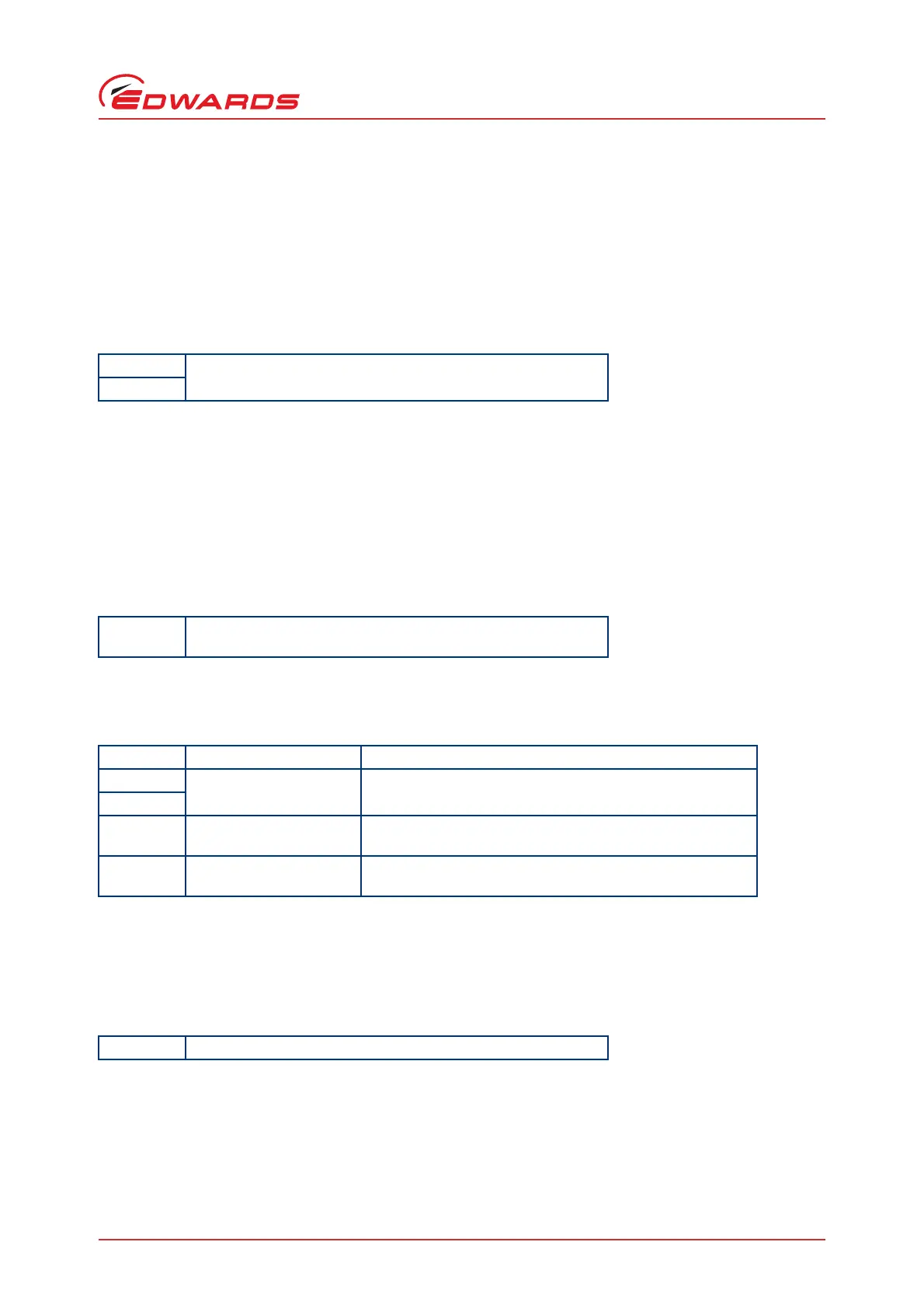© Edwards Limited 2010. All rights reserved. Page 27
Edwards and the Edwards logo are trademarks of Edwards Limited.
Operation
D397-50-880 Issue C
4.8.4 Software module 860 - DX Pump Power
This module must only be selected if there is a DX pump connected to the TIC.
General Description
Read DX Pump motor power consumption.
Output bytes (from Master)
None.
Input bytes (to Master)
Associated Parameter options
None.
4.8.5 Software module 869 - DX Pump Speed Set-up
Note: This module must only be selected if there is a DX pump connected to the TIC.
General Description
Defines DX Pump normal and standby speeds.
Output bytes (from Master)
Input bytes (to Master)
None.
Associated Parameter options
4.8.6 Software module 875 - DX Vent Valve close
General Description
Forces vent valve closed (by powering it) regardless of vent valve control set-up.
Output bytes (from Master)
Once a "forced close" command has been sent it can only be cleared in the DX pump podule by demanding the pump
to stop (using software module 904).
Input bytes (to Master)
None.
Associated Parameter options
None.
1st Forms a 16-bit (unsigned) number, which is the motor power in
10th’s of Watts.
2nd
1st Not used with a TIC (preferably leave as zero). Use Module 908 to
go to standby.
Bytes Parameter Option Description of Parameter
1st Module number Cannot be changed.
2nd
3rd Normal speed indicator The value as a percentage of the full speed to define normal
speed indication. (50-100%).
4th Standby speed The value as a percentage of the full speed to define standby
speed. (55-100%).
1st Not forced closed if value 0. Forced closed if value 1.
