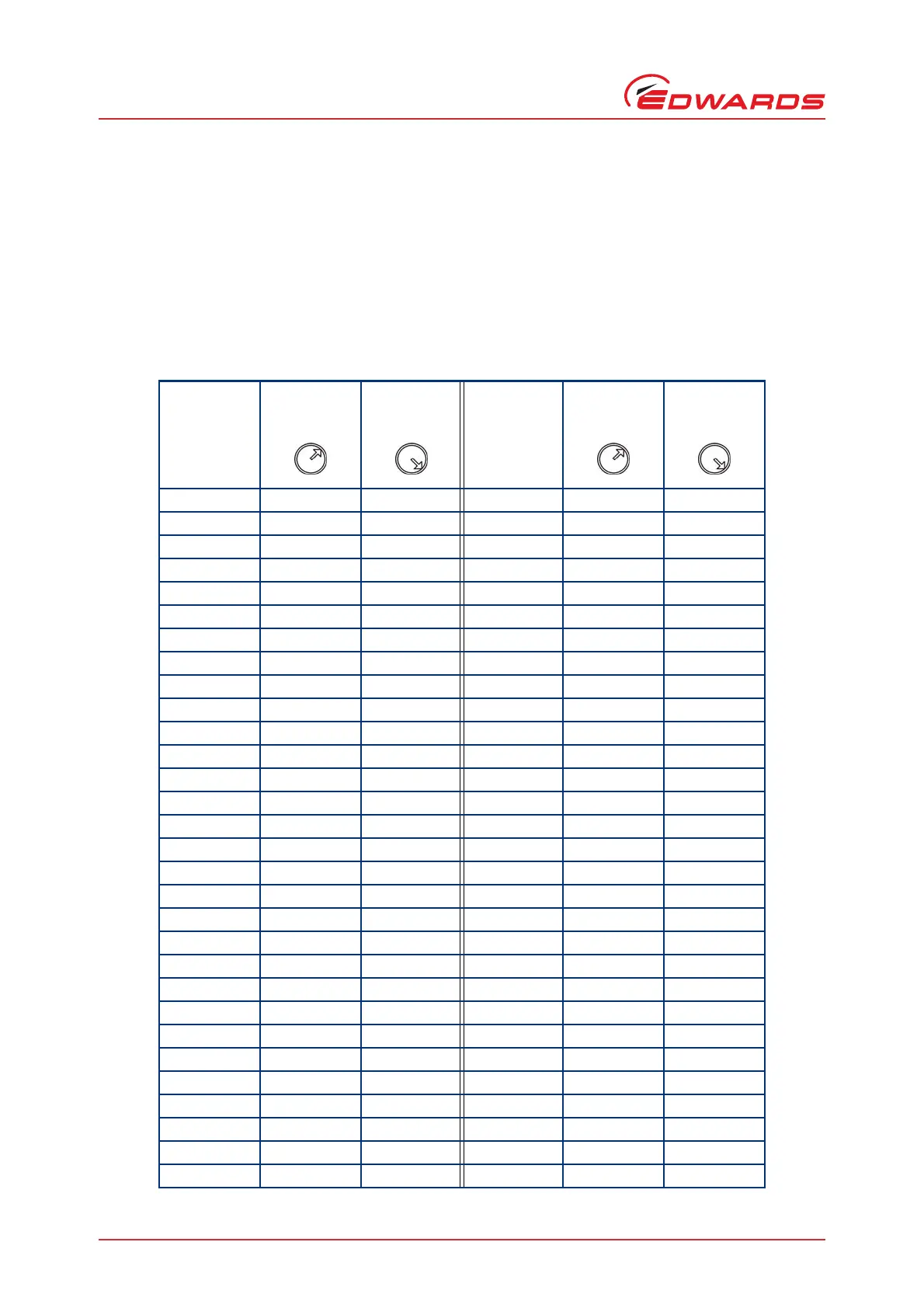D397-50-880 Issue C
Page 16 © Edwards Limited 2010. All rights reserved.
Edwards and the Edwards logo are trademarks of Edwards Limited.
Operation
4.4 Address set-up
The module address can be set from 0 to 125 using the two hexadecimal rotary switches on the front panel. The lower
switch defines the lower half of the address byte (nibble) and the upper switch defines the upper half of the address
byte. Each node on a Profibus network must have a unique address. The address switches will only be read by the
unit at power-up. Any change of address setting after power-up will be ignored until next power-up.
The following table may assist.
Table 13 - Address switch settings
Address in
Decimal
Upper switch
setting
Lower switch
setting
Address in
Decimal
Upper switch
setting
Lower switch
setting
0 0 0633 F
1 0 1644 0
2 0 2654 1
3 0 3664 2
4 0 4674 3
5 0 5684 4
6 0 6694 5
7 0 7704 6
8 0 8714 7
9 0 9724 8
10 0 A 73 4 9
11 0 B 74 4 A
12 0 C 75 4 B
13 0 D 76 4 C
14 0 E 77 4 D
15 0 F 78 4 E
16 1 0 79 4 F
17 1 1 80 5 0
18 1 2 81 5 1
19 1 3 82 5 2
20 1 4 83 5 3
21 1 5 84 5 4
22 1 6 85 5 5
23 1 7 86 5 6
24 1 8 87 5 7
25 1 9 88 5 8
26 1 A 89 5 9
27 1 B 90 5 A
28 1 C 91 5 B
29 1 D 92 5 C