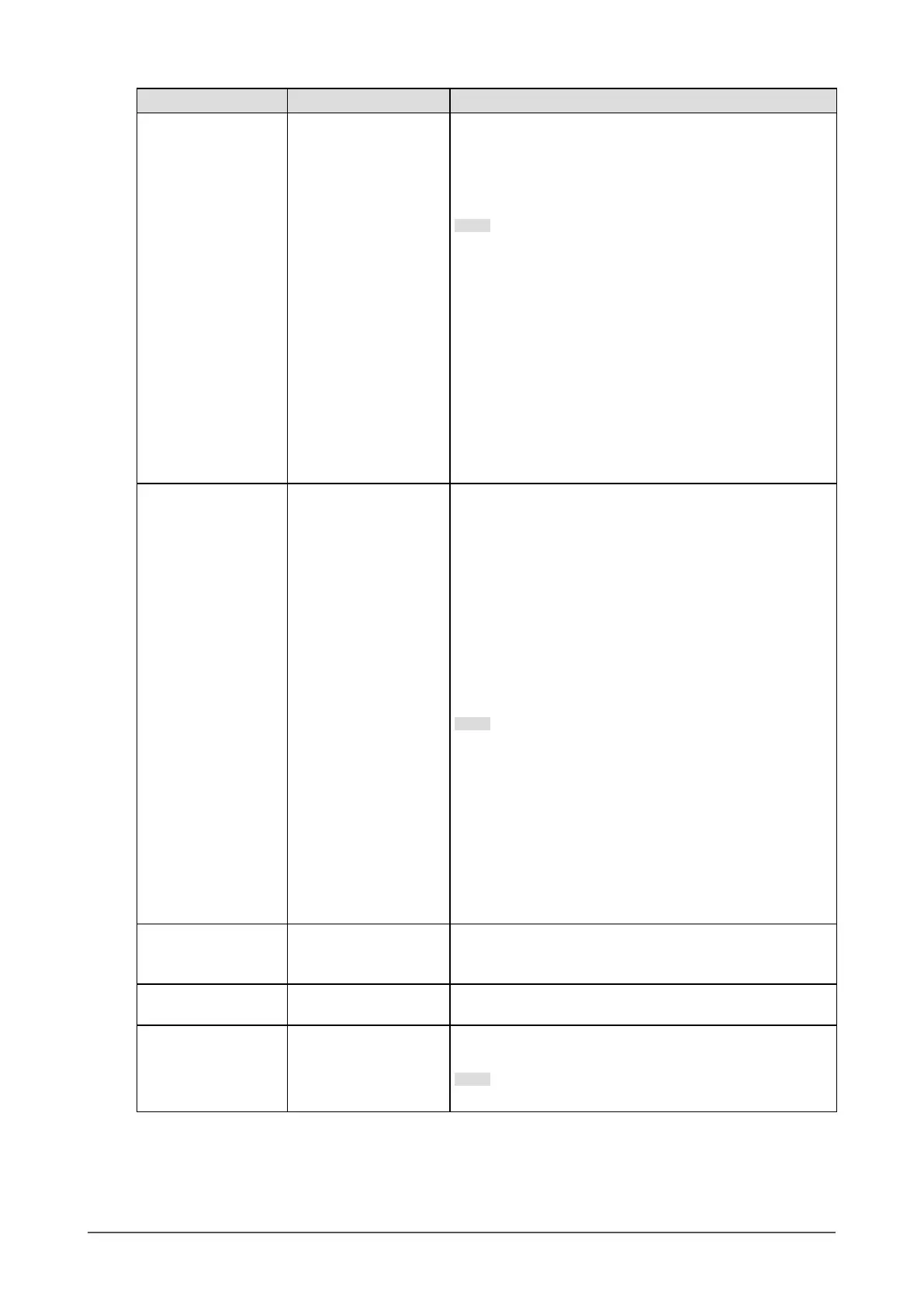23
Chapter 3
Advanced Adjustments/Settings
Function Settings Description
USB CHARGE Port Normal
Charging Only
The "CHARGE" USB downstream port of the monitor
supports USB 3.1 quick charging. By changing this setting to
"Charging Only", devices connected to the "CHARGE" port
can be charged more quickly than when using the "Normal"
setting.
Note
• Make sure to complete any communication between
connected USB devices and the PC before switching this
setting. When the setting is switched, all communication
will be temporarily interrupted.
• Devices that are connected to the "CHARGE" port must
support quick charging.
• When "Charging Only" is set, data communications
between the PC and connected devices via the "CHARGE"
port are not possible, and therefore, connected devices
will not work.
• When "Charging Only" is set, charging is possible even
when the monitor and PC are not connected by USB
cable.
Power Save On
Off
This function allows you to set the monitor to the power
saving mode, depending on the state of an external device
connected to it.
The monitor changes to power saving mode about 15
seconds after signal input ceases to be detected. When the
monitor has shifted to power saving mode, images are not
displayed on the screen.
• Exiting power saving mode
- If the monitor receives input, it automatically exits
power saving mode and returns to the normal display
mode.
Note
• At the time of shifting to power saving mode, a message
that indicates the transition is displayed 5 seconds in
advance.
• When you are not using the monitor, turn off the main
power switch to cut down on power consumption.
• When the monitor is in power saving mode, devices
connected to the USB downstream port will still work.
Therefore, power consumption of the monitor varies
depending on the connected devices, even in the power
saving mode.
Indicator Off
1 to 7
The brightness of the power switch and the operation
switches when the screen is displayed can be set. (Default
setting: 4)
Beep On
Off
You can set the beep that sounds each time a switch is
operated.
Input Skip Skip
-
This function allows skipping of input signals that will not be
used when the input signals are switched.
Note
• Not all input signals can be set to "Skip".
