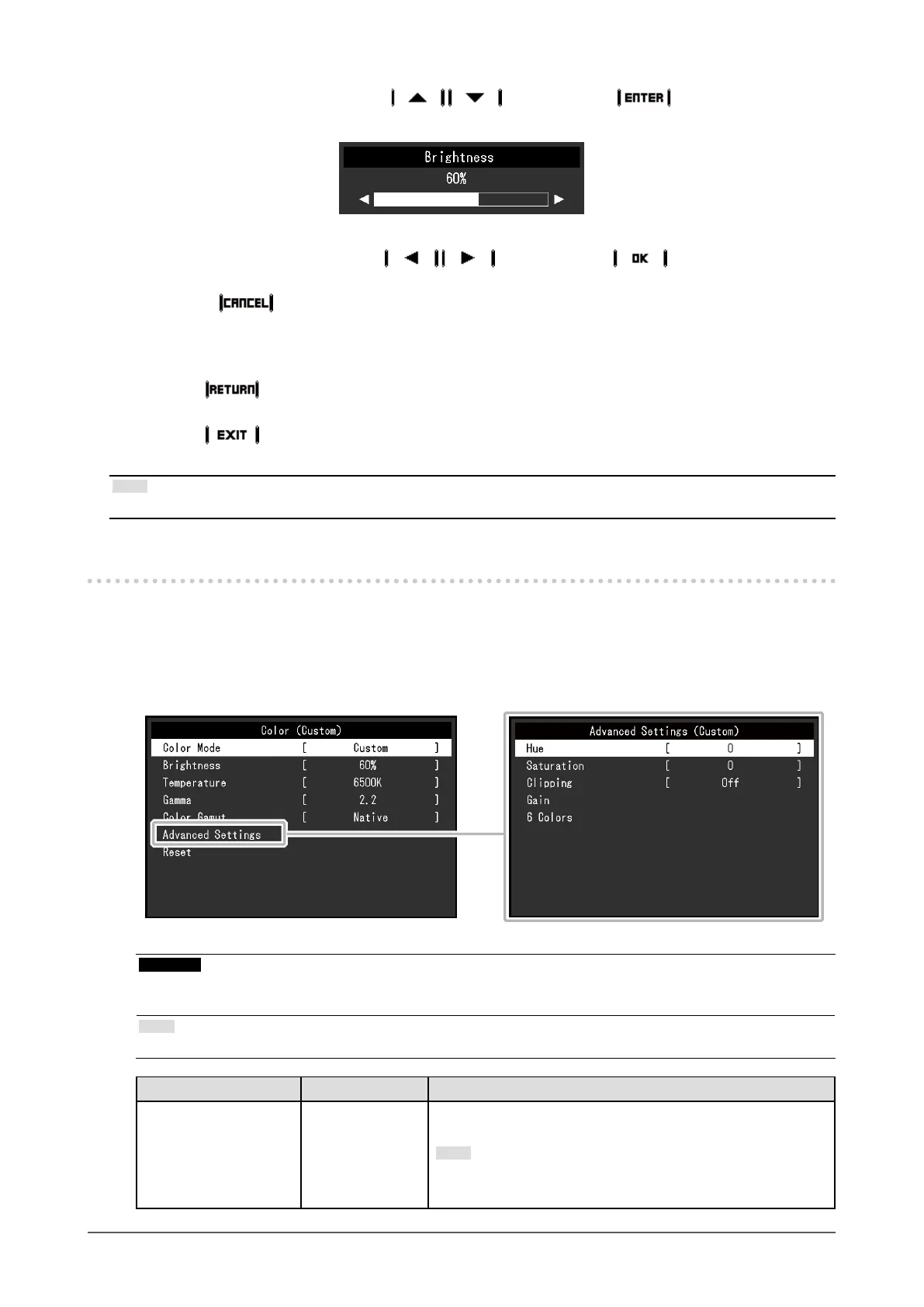16
Chapter 3
Advanced Adjustments/Settings
2. Choose an item to adjust/set with , and then press .
The Adjustment/Setting menu appears.
3. Adjust/set the selected item with , and then select .
The Sub menu appears.
Selecting
during adjustment/setting will cancel the adjustment/setting and restore the state prior to
making changes.
3.
Exiting
1. Select .
The Setting menu appears.
2. Select .
The Setting menu exits.
Note
• The contents of the guide will differ depending on the selected menu or status.
3-2. Setting Menu Functions
●
Color
When the screen is displayed in Standard Mode (Custom / sRGB), you can adjust the color settings
of each color mode according to your preference.
Attention
• The same image may be seen in different colors on multiple monitors due to differences between individual
monitors. Make ne color adjustment visually when matching colors on multiple monitors.
Note
• Use the values shown in "K" and "%" as a guide only.
Function Settings Description
Color Mode Custom
sRGB
CAL1
CAL2
CAL3
Switch to the desired mode according to the monitor
application.
Note
• For more information on how to switch modes, see “2-3.
Switching the Display Mode (color mode)” (page 13).
