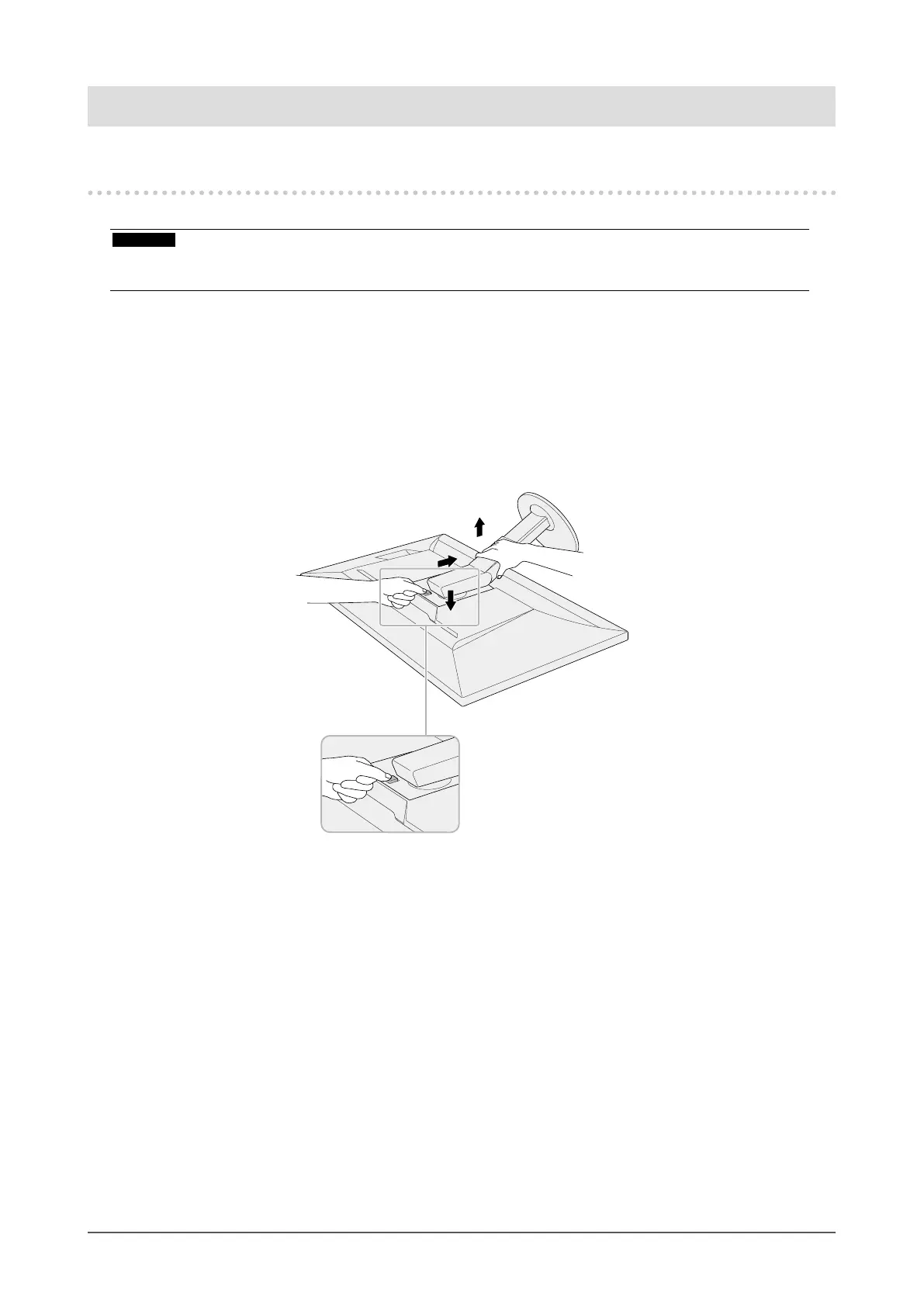30
Chapter 6
Reference
Chapter 6 Reference
6-1. Removing the Stand
The stand section of this product can be removed.
Attention
• Do not move the removed stand up and down. Doing so may result in injury or equipment damage.
• Since the monitor and stand are heavy, dropping them may result in injury or equipment damage.
1.
To prevent damaging the panel surface, lay the monitor with its panel surface
facing down on a soft cloth spread on a stable surface.
2.
Remove the stand.
Press and hold he lock button (1), rmly grip the stand support, and then slide the stand in the
direction of the base of the stand (2).
When the tab that holds the stand in place loosens, remove the stand (3).
(3)
(2)
(1)(1)