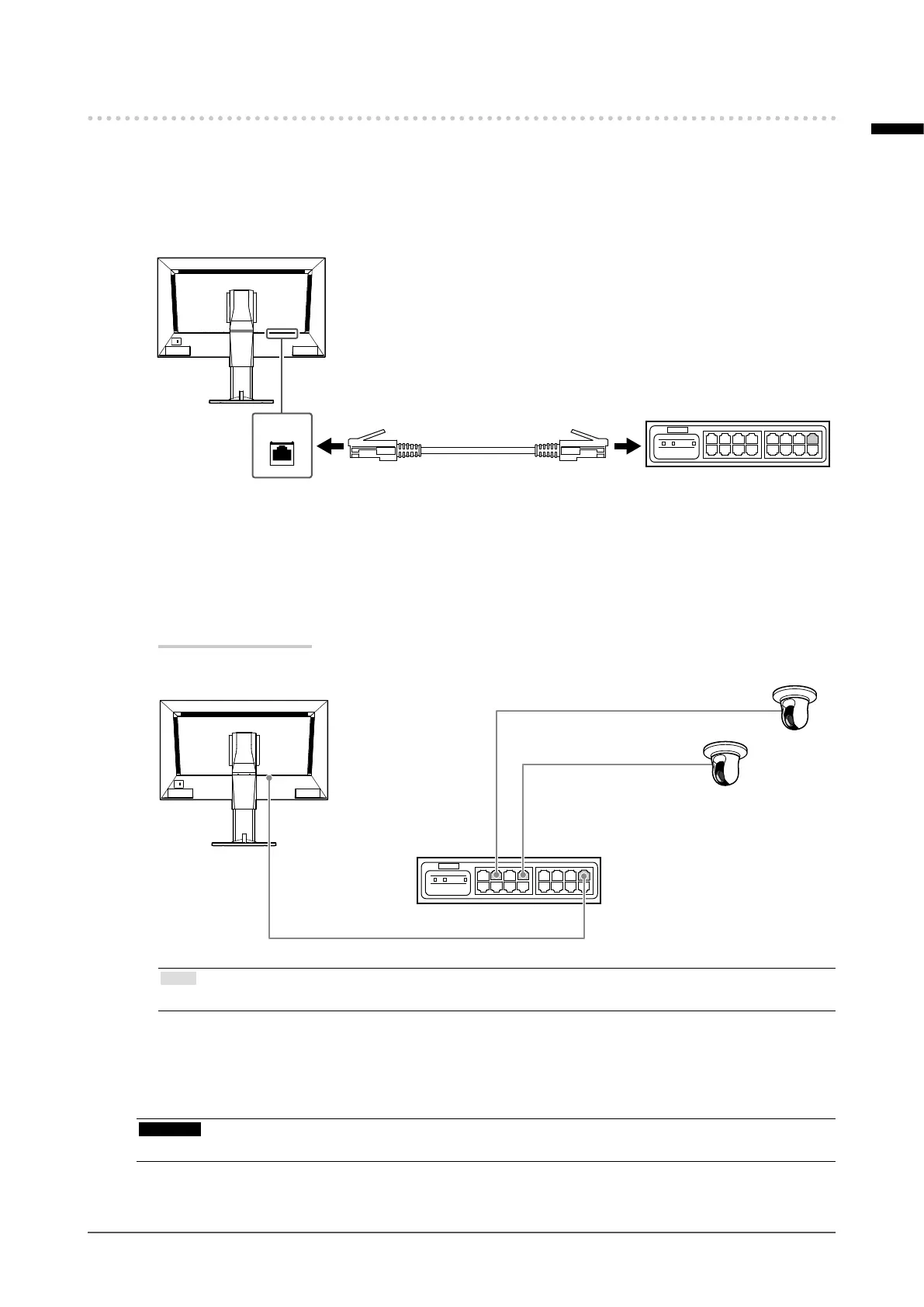13
Setup
English
Connecting the Network Cameras
Connect the network camera and the monitor according to the following procedure.
1.
Connect the network camera to the monitor via the network hub.
1. Connect the network cable (straight cable, Cat 5e or higher) to the monitor and the LAN port of the
network hub.
LAN
(To 1000Base-T port)
Network cable
Network hub
*1
*1 Use a hub compatible with 1000Base-T. For some network cameras, the hub must be compatible with
the PoE function. Check the network camera’s manual for information on the appropriate hub to use.
2. Connect the network cameras to the network hub.
For connecting the network cameras and the network hub, refer to the network camera User’s
Manual.
Connection example
Network camera
Network cable
Network camera
Network hub
Note
• A maximum of 48 network cameras can be registered.
2.
Connect the power cord to the power connector of the monitor and plug in the
cord to the wall socket.
Insert the power cord all the way into the monitor.
Attention
• Do not bundle cables when wiring.
