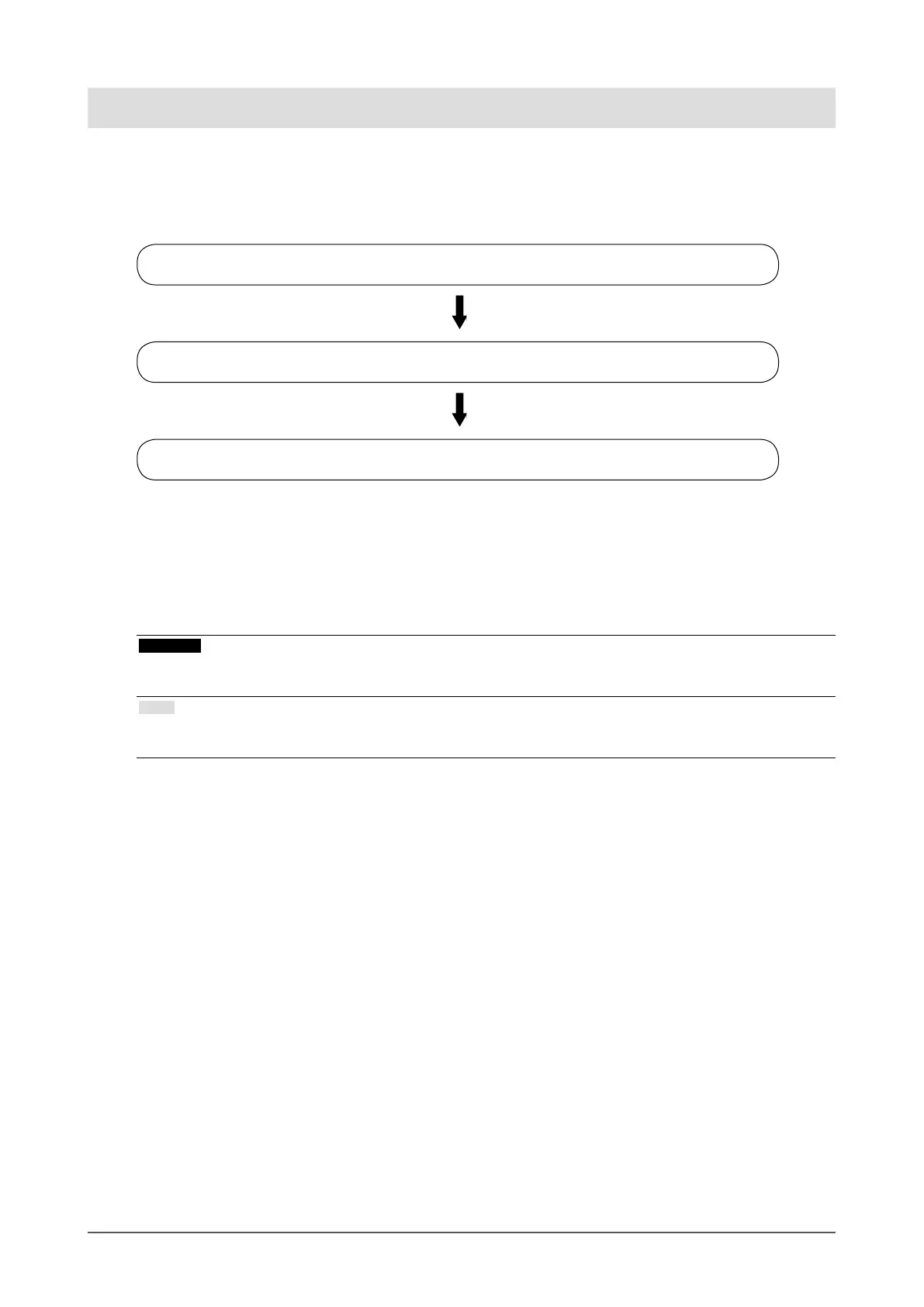12
Setup
Setup
Set up the system until network camera images are displayed on the monitor.
This product is operated or set using a USB mouse or USB keyboard.
Setup Flow
Connect the network camera(s) (page 13)
Turn On the Power (page 14)
Perform Initialization (page 16)
Set the following items.
• Date and time
• Network information
• Registration of network cameras
• Camera image display positions
This completes the setup procedure.
Attention
• The language used in menus and messages displayed when the monitor is started diers according to the
sales region.
Note
• Initial settings can be made from the Web browser of a computer connected to the same network. For details
on setting from a Web browser, refer to the "Installation Manual".
