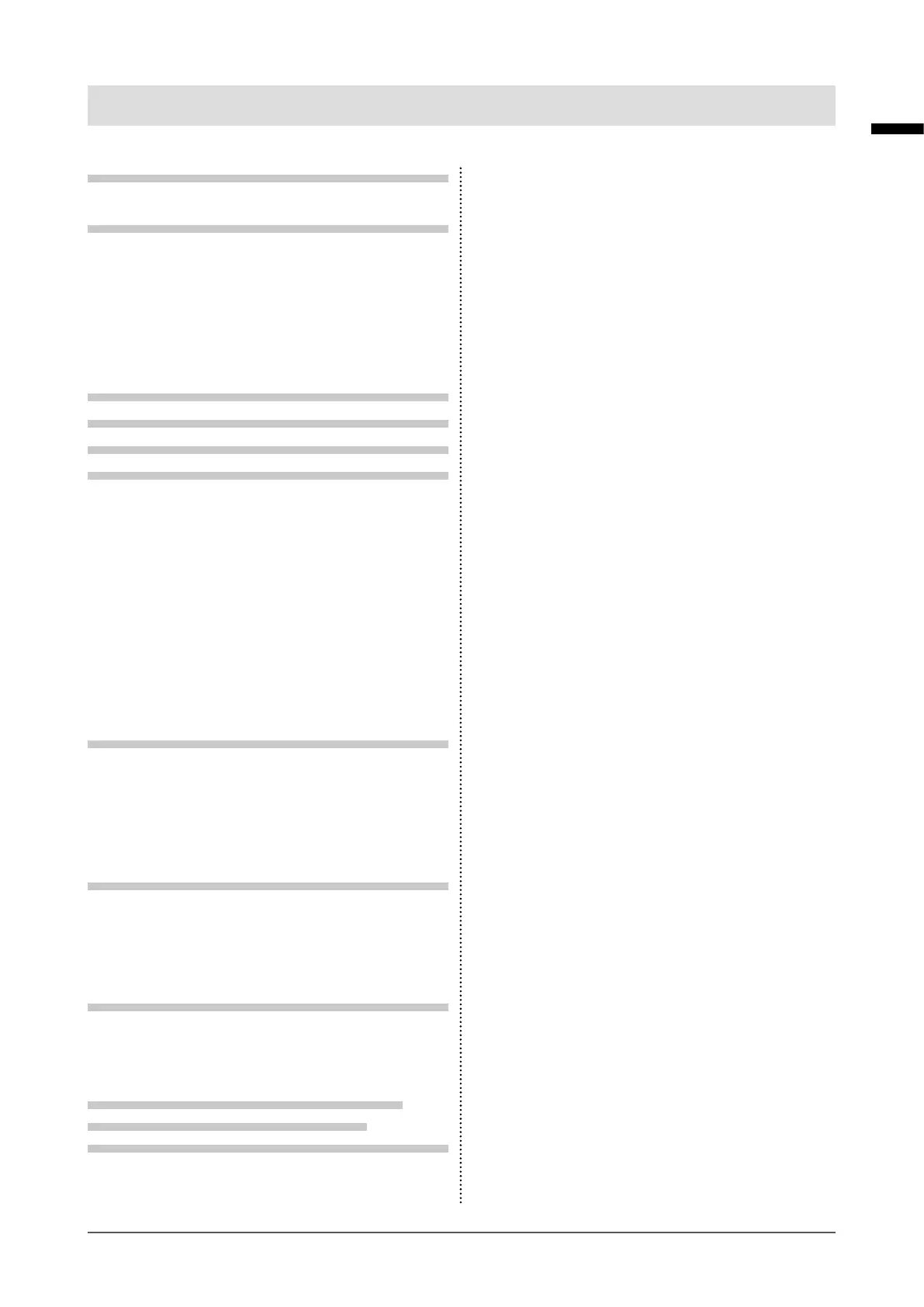English
CONTENTS
PRECAUTIONS ...................................................... 3
IMPORTANT .............................................................. 3
Notice for this monitor ......................................... 7
About the Usage of This Product ........................... 7
About the LCD Panel ................................................ 7
About the Installation .............................................. 8
Cleaning .................................................................... 8
Disclaimer ................................................................. 8
Network Security Request ...................................... 8
CONTENTS ............................................................. 9
Package Contents ............................................... 10
Controls and Functions ...................................... 10
Setup .................................................................... 12
Connecting the Network Cameras ........................13
Connecting Operating Devices .............................14
●
Connecting a USB Mouse or Keyboard .........14
Turning On the Power .............................................14
●
Live Image Screen .........................................15
Perform Initialization ..............................................16
●
Log In .............................................................16
●
Setting the Date and Time .............................17
●
Performing Network Settings .........................18
●
Registering Cameras .................................... 20
●
Setting the Language .................................... 23
Reference ............................................................. 24
Conrming the Software Version ......................... 24
Installation of Optional Arm .................................. 24
●
Installation ..................................................... 25
Connecting HDMI Devices .................................... 25
Specications ......................................................... 26
Troubleshooting .................................................. 28
The screen is not displayed .................................. 28
Imaging Problems .................................................. 29
Setting Problems .................................................... 30
Other Problems .......................................................31
Appendix .............................................................. 32
License .................................................................... 32
Warning for Radio interference ............................ 33
LIMITED WARRANTY ............................................. 34
Recycling Information/Informationen zum
Thema Recycling/Informations sur le
recyclage/Сведения по утилизации .................. i
9
CONTENTS
