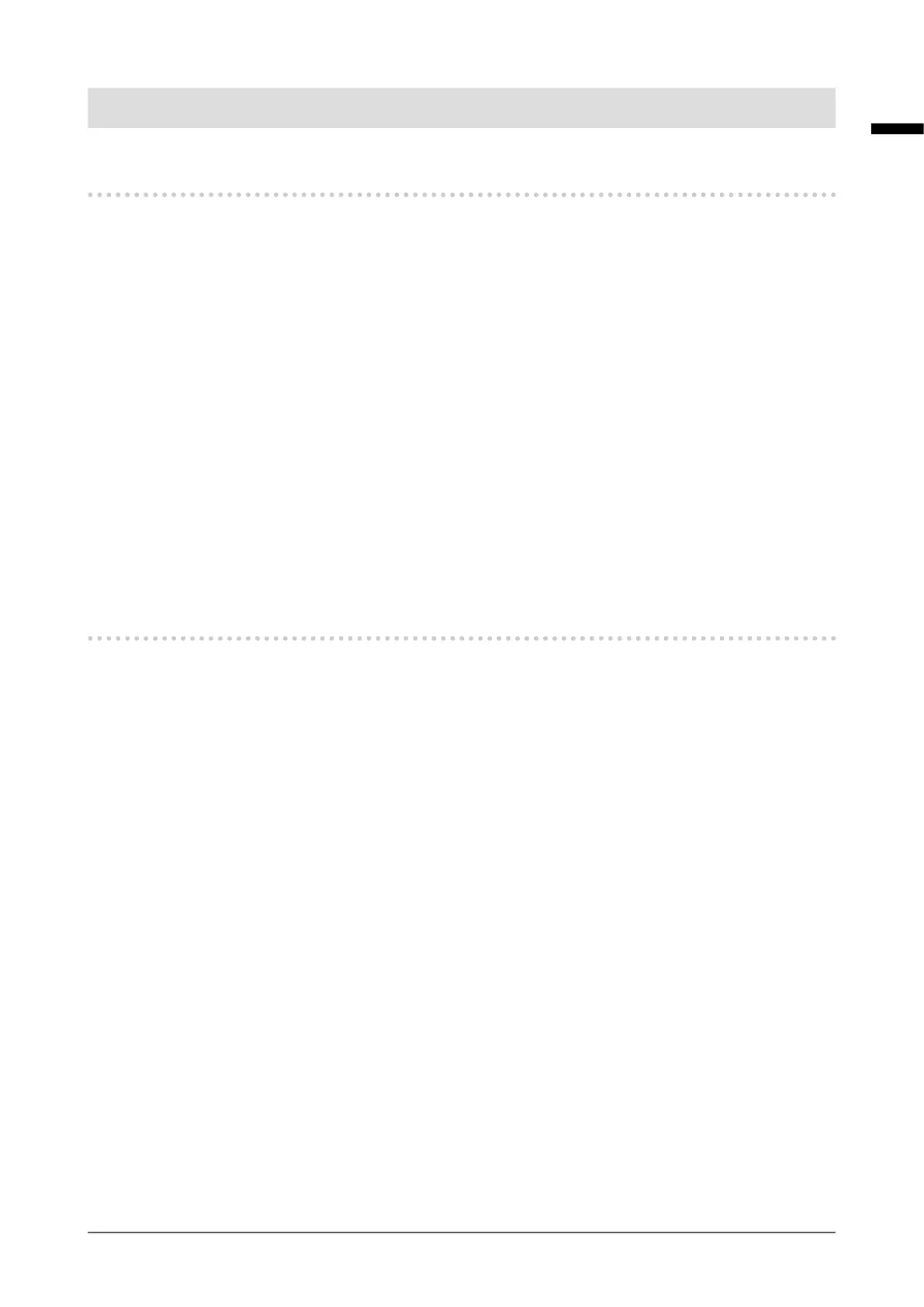Notice for this monitor
About the Usage of This Product
This product is suited for displaying surveillance camera images.
When using the product in an application where extremely high reliability and safety are required as
mentioned below, take measures to secure safety before using it.
• Transportation equipment (vessels, aircraft, trains, automobiles, etc.)
• Various safety devices such as disaster prevention devices and crime prevention devices
• Equipment and instruments that are directly associated with human life (medical instruments such
as life support systems or the equipment used in the operating room)
• Nuclear control devices (nuclear control systems, safety protection systems used at nuclear power
facilities, etc.)
• Main communication equipment (operation control systems for transportation systems, air trac
control systems, etc.)
This product may not be covered by warranty for uses other than those described in this manual.
The specications noted in this manual are only applicable when using a power cord and signal cables
which are specied by us.
Only use optional products manufactured or specied by us with this product.
About the LCD Panel
The LCD panel is manufactured using high-precision technology. Although, missing pixels or lit pixels
may appear on the LCD panel, this is not a malfunction. Percentage of eective dots: 99.9994 % or
higher.
It takes about 30 minutes (under our measurement conditions) for the monitor display to stabilize. Please
wait 30 minutes or more after the monitor power has been turned on, and then adjust the monitor.
Monitors should be set to a lower brightness to reduce changes in luminosity caused by long-term use
and maintain a stable display.
When the screen image is changed after displaying the same image for extended periods of time, an
afterimage may appear. Depending on the image, an afterimage may appear even if it was displayed for
a short period of time. To remove such a phenomenon, change the image or keep the power turned o
for several hours.
The backlight of the LCD panel has a xed lifetime. When the screen becomes dark or begins to icker,
please contact your local EIZO representative.
Do not press on the LCD panel or edge of the frame strongly, as this may result in display malfunctions,
such as interference patterns, etc. If pressure is continuously applied to the LCD panel surface, the liquid
crystal may deteriorate or the LCD panel may be damaged. (If the pressure marks remain on the panel,
leave the monitor with a black or white screen. The symptom may disappear.)
Do not scratch or press on the LCD panel with any sharp objects, at this may result in damage to the LCD
panel. Do not attempt to brush with tissues as this may scratch the panel.
English
7
Notice for this monitor
