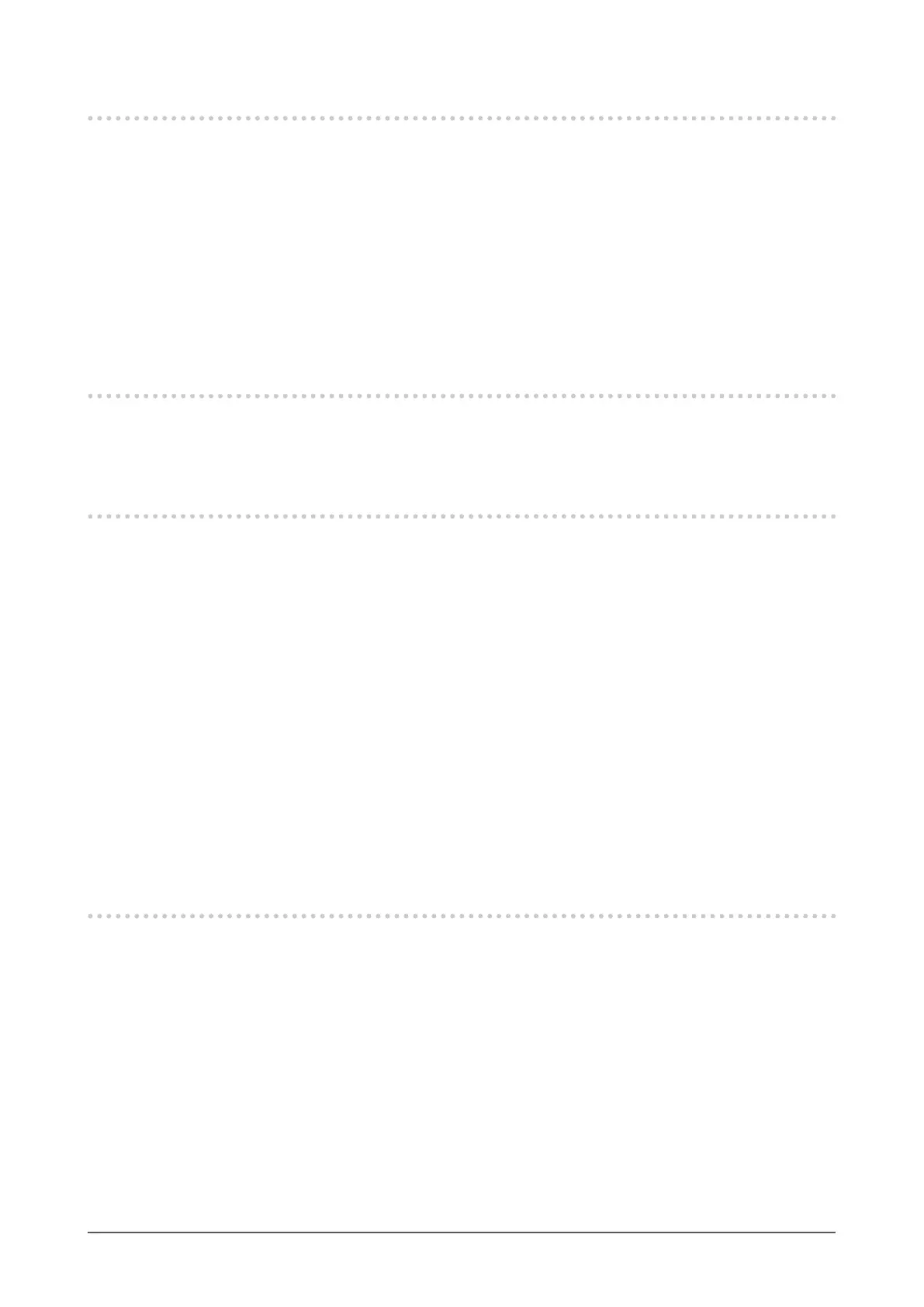About the Installation
When installing the monitor in a rack, ensure that there is adequate space around the sides, back and top
of the monitor.
When the monitor is cold and brought into a room or the room temperature goes up quickly, dew
condensation may occur on the interior and exterior surfaces of the monitor. In that case, do not turn the
monitor on. Instead wait until the dew condensation disappears, otherwise it may cause some damage to
the monitor.
If this product is placed on a lacquer-nished desk, the color may adhere to the bottom of the product due
to the composition of the rubber.
Cleaning
Periodic cleaning is recommended to keep the monitor looking new and to prolong its operation lifetime
(For details, refer to the Instruction Manual.).
Disclaimer
Our company shall bear no responsibility for any damage (including lost prots, etc.) incurred directly or
indirectly by using this product or by malfunctions, etc. (including, but not limited to, those caused by the
following).
1. Misuse or carelessness by the customer
2. Disassembly, repair, or modication by the customer
3. Inability to display images due to some reason or cause including malfunction or failure of this
product
4. Use of the product in combination with a third-party device
5. Occurrence of an event such as infringement of privacy due to some cause with respect to the
images monitored by the customer
6. Loss of registered or recorded information due to some cause
While this product displays camera surveillance images, the use of this product alone does not directly
prevent crime.
Network Security Request
Because this product is used by connecting to networks, the following risks apply
1. Leakage of information through this product.
2. Unauthorized operation of this product by a malicious third party.
3. Interference or suspension of the use of this product by a malicious third party.
In order to prevent the above described damage, it is the user’s responsibility to implement adequate
network security measures including the measures described below.
• Use this product with a safety-ensured network by using a rewall or other network security systems.
• Change the administrator password periodically.
8
Notice for this monitor
