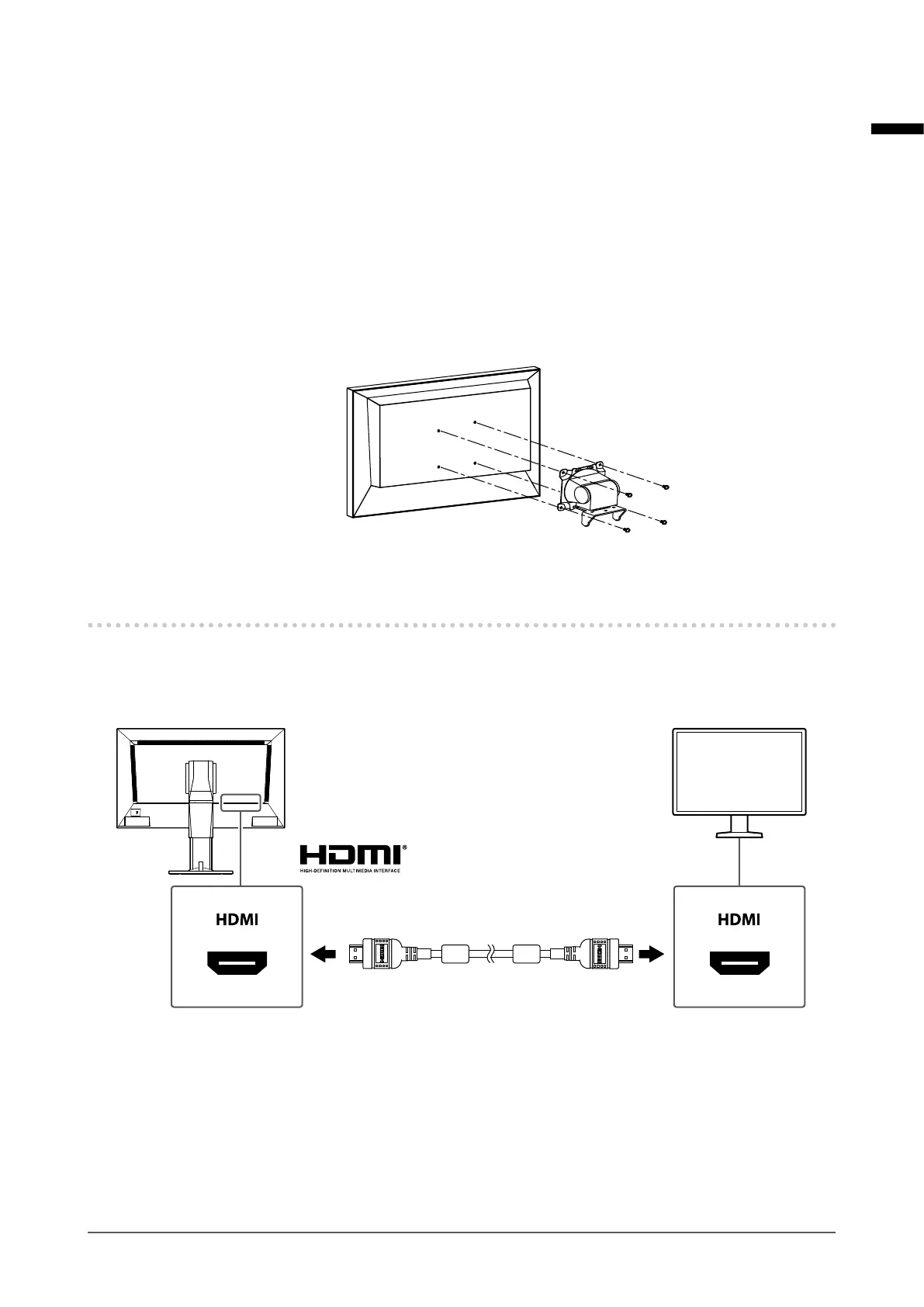25
Reference
English
●
Installation
1.
To avoid damaging the LCD panel, spread out a soft cloth on a stable surface
and place the LCD panel facing down on the cloth.
2.
Remove the stand.
Prepare a screwdriver separately. Use the screwdriver to remove four screws that secure the stand
on the main unit.
3.
Attach the monitor to the arm (or stand).
Use the screws that you have removed in the step 2.
Connecting HDMI Devices
Connecting a monitor that supports HDMI to this product allows you to output (duplicate or extend) video
images as a sub monitor.
Monitor
HDMI cable HH200HS / HH200PR
(separately sold option)
