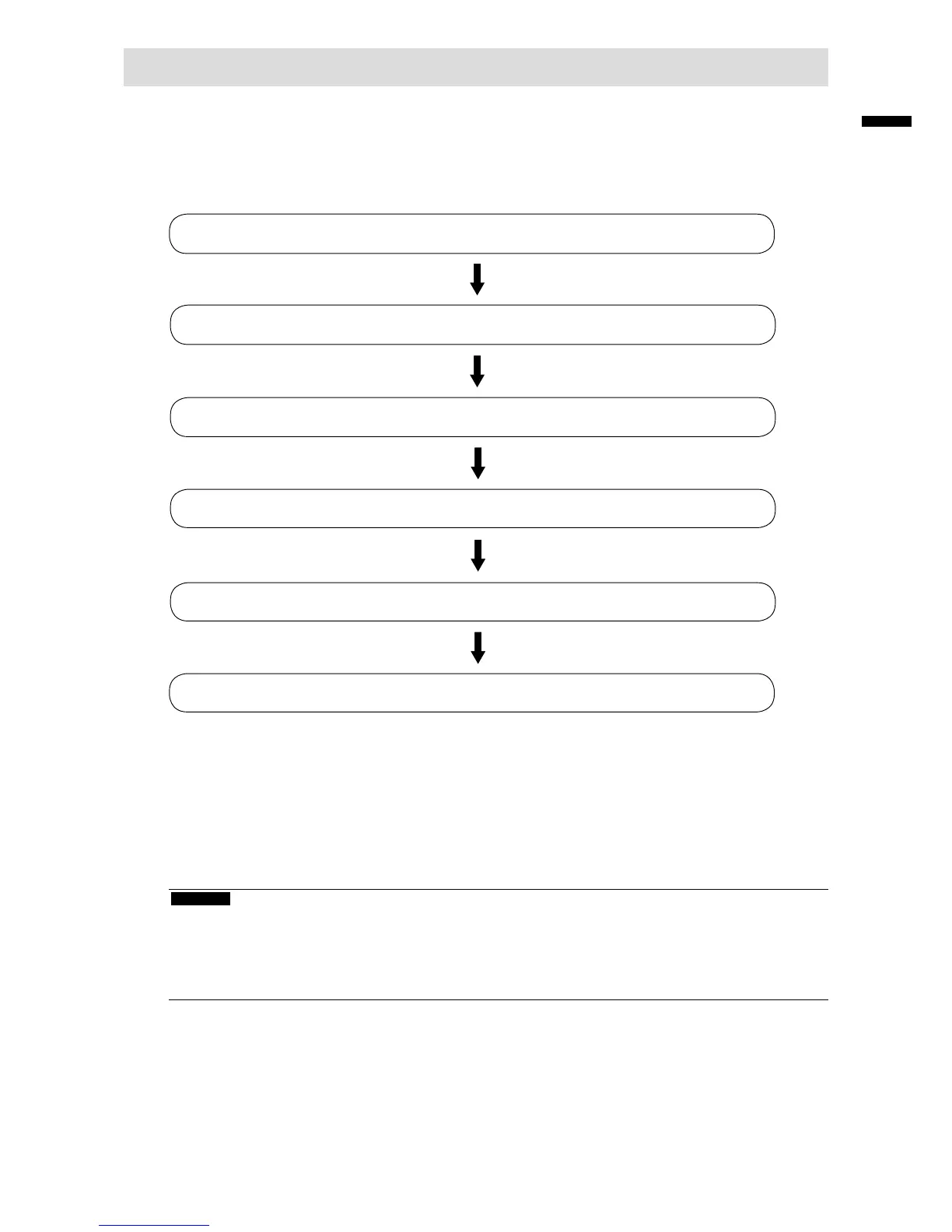Setup
Sets up to displaying network camera images on the monitor.
You can operate and set the monitor by using either the remote control or a USB mouse.
For details, refer to the corresponding pages.
Setup Flow
Install (page 10)
Connect (page 11)
Prepare the remote control (page 12)
Turning On the Power (page 13)
Conguring the Language (page 17)
Perform Easy Setup (page 18)
Set the following items using the setup wizard.
• Date and time on the monitor
• Monitor network information
• Automatic discovery of network cameras
• Display positions of camera images
Setup completed.
Images from the network camera(s) are displayed on the monitor.
Attention
• The language used in menus and messages displayed when the monitor is started differs according to the
sales region.
• When using the Easy Setup function, only the network cameras installed in the same subnet as the monitor
are detected. If a network camera is installed in a different subnet, the camera must be registered manually
(For more information, refer to the Installation Manual (“Chapter2 Conguring from the Monitor Screen”)).
