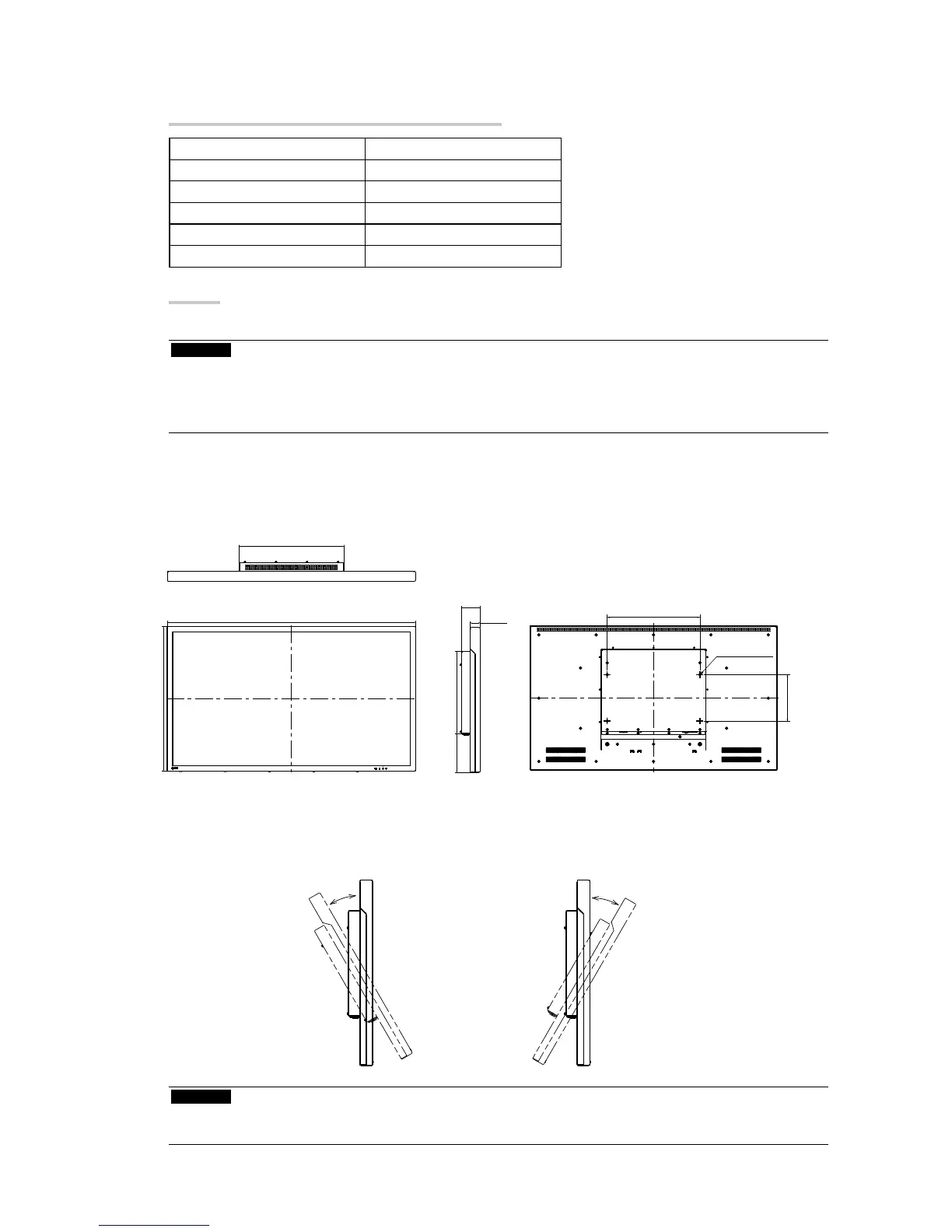28
●
Display capability
The table below shows the display capability of this product
H.264 (when the “Bit rate” is set at “4096kbps”)
At 1-screen display 1920 × 1080 / 30 fps
At 3-screen display 640 × 1024 / 30 fps
At 4-screen display 1920 × 1080 / 20 fps
At 8-screen display 1280 × 720 / 20 fps
At 9-screen display 1280 × 720 / 20 fps
At 16-screen display 640 × 480 / 30 fps
MJPEG
640 x 480 / 30 fps
Attention
• The above values are provided for reference purposes. Images are not displayed properly when display
capability is exceeded because of network camera settings, network installation environment or other
reasons. When images are not displayed properly, reduce the network camera resolution and bit rate. Set
network camera settings in accordance with the camera’s manual.
●
Outline Dimensions
Unit: mm
1067.0
622.5
450.0
4-M8x1.25
400.0
200.0
42.5
80.4
