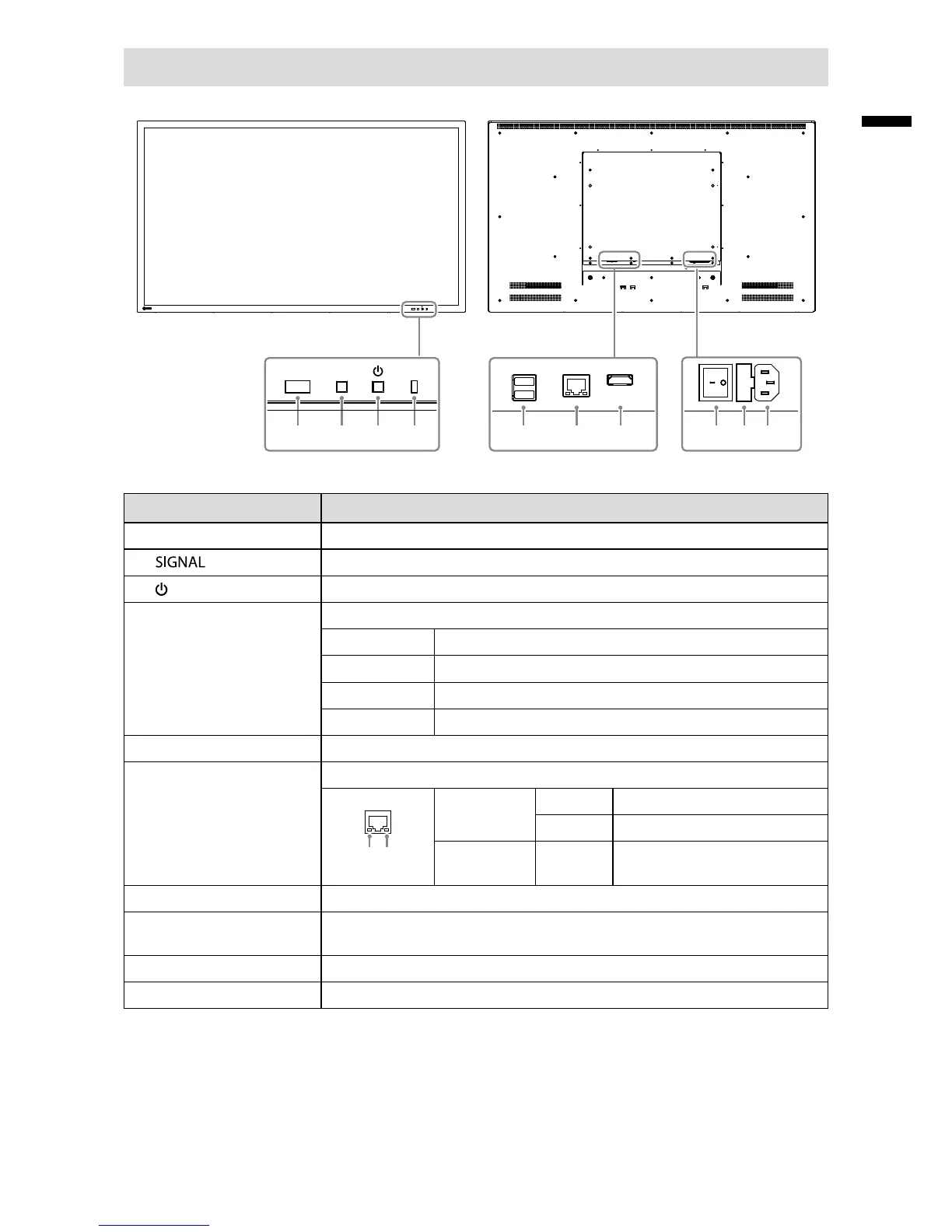Monitor
SIGNAL
SIGNAL
USB Ethemet HDMI
8 9 105 76
1 2 3 4
Name Description
1. Remote control detector Receives signals from the remote control.
2.
button Switches input signals for display.
3.
button Turns the power on or off.
4. Power Indicator
Indicates the monitor’s operation status.
Blue: Operating
Flashing blue: Shutting off the system
Red: Power off (With “Quick Start” to “On”
*1
)
OFF: Power off (With “Quick Start” to “Off”
*1
)
5. USB downstream port Connects a USB mouse or storage devices such as a USB ash drive.
*2
6. Ethernet port
Connects the network cable.
a) Link LED Green: Network connection established
OFF: Network connection disabled
b) Status LED
Flashing
orange:
Data transfer is in progress
7. HDMI connector Connects external devices that support HDMI.
8. Main power switch
Turns the main power on or off.
| : On O : Off
9. Fuse box Power fuses have been installed.
10. Power connector Connects the power cord.
*1 The power-off status can be set with “Quick Start”. For details, refer to the Installation Manual.
*2 Other USB devices (such as USB keyboards or USB hubs) cannot be connected.
