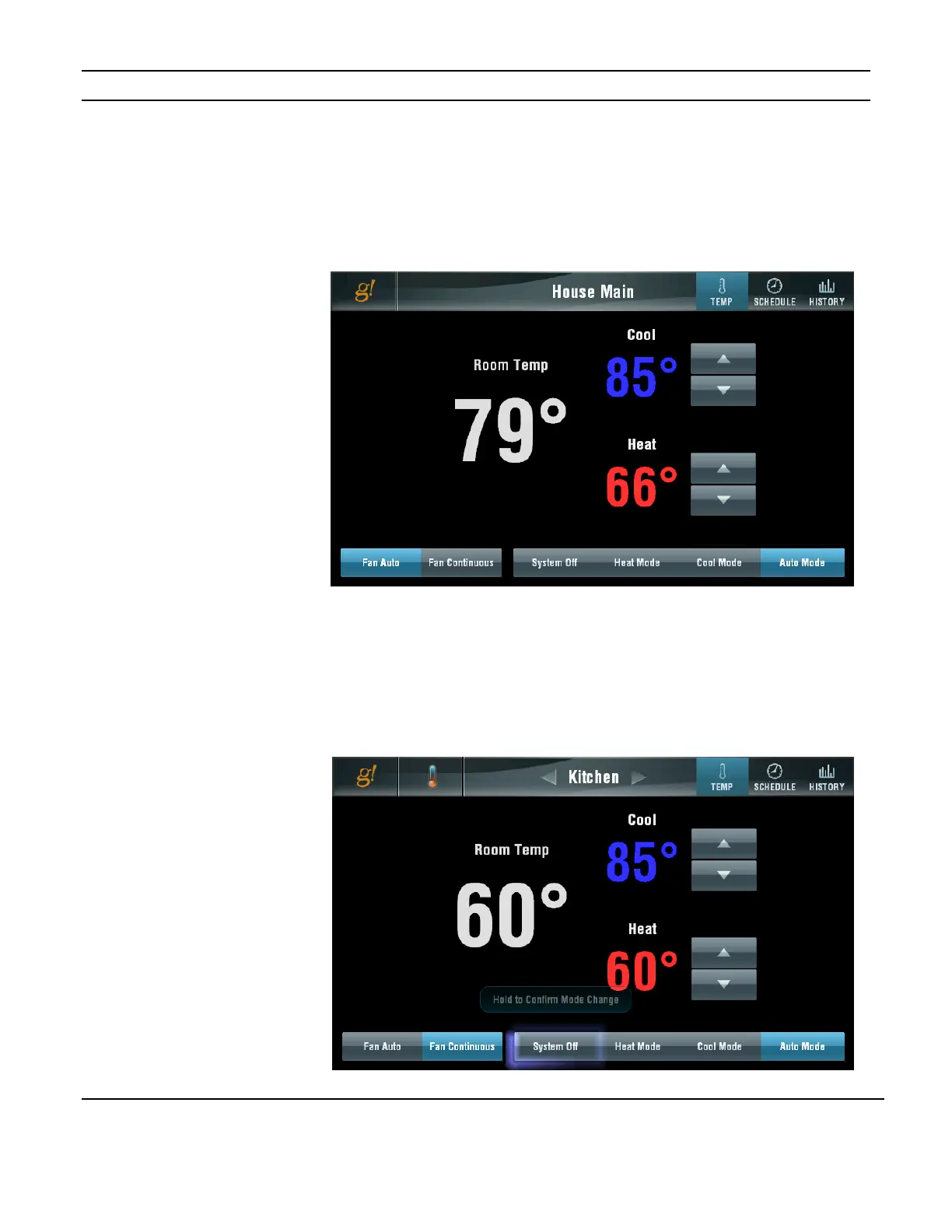ELAN HOME SYSTEMS TS10 User’s Guide
© ELAN Home Systems 2010 | All rights reserved.
Page 15
Climate (Continued)
Climate Zone Status
Selecting a thermostat takes you to the control page for that thermostat. The screen below
shows that this thermostat is set to Auto Mode and the fan is set to Auto. The room
temperature is 79°, the Cooling set point is 85° and the Heating set point is 66°
Thermostat Controls
To change the fan mode, press the button for the mode you want. To change the operation
mode, press and hold the button for the mode you are selecting until the mode changes.
Use the UP and DOWN arrows next to each set point to adjust them. Use the LEFT and
RIGHT arrows at the top of the screen to flip through the thermostats.
Figure 3-19:
Climate Zone
Controls
Figure 3-18:
Climate Zone
Status