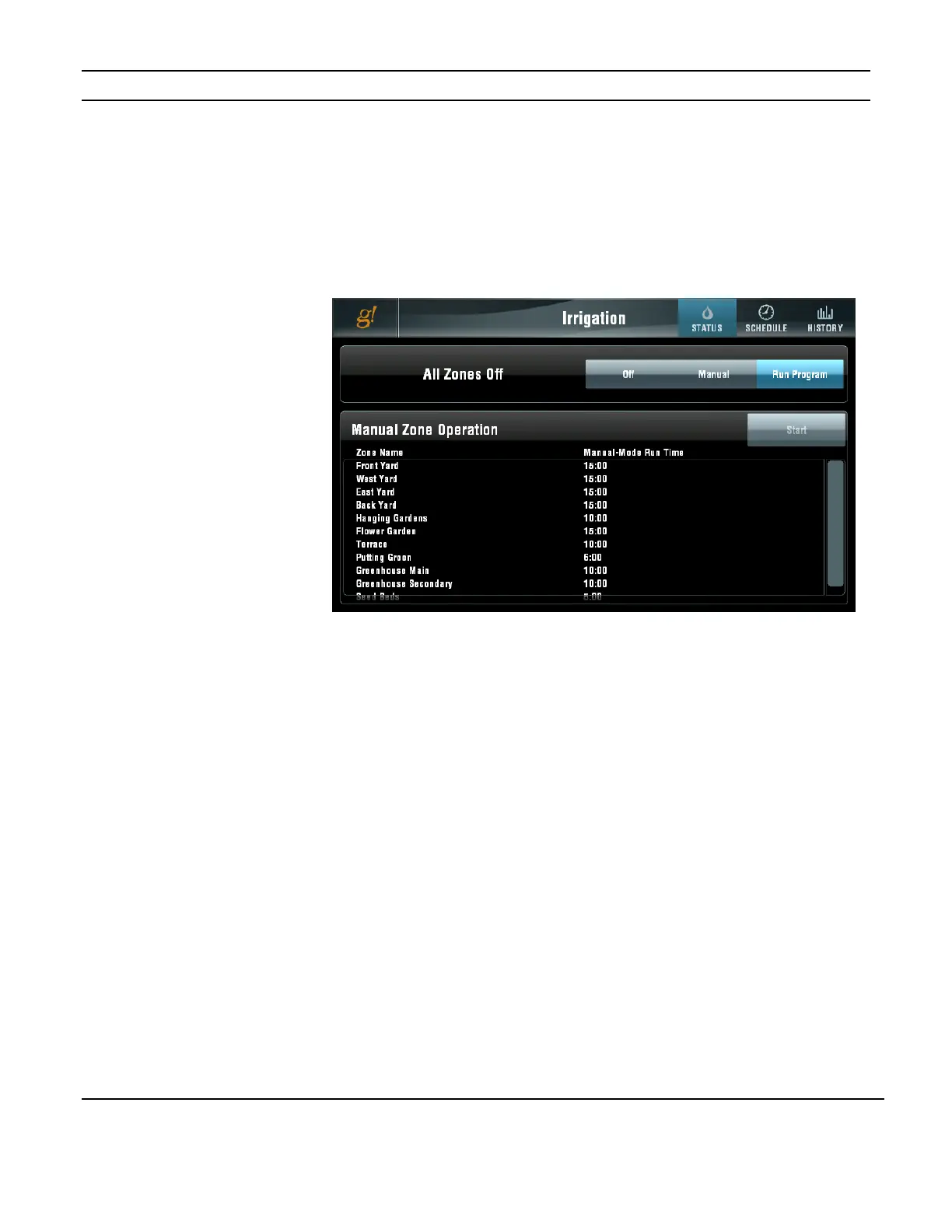ELAN HOME SYSTEMS TS10 User’s Guide
© ELAN Home Systems 2010 | All rights reserved.
Page 57
Irrigation
Status Tab
The initial screen shown when the Irrigation icon is pressed is the STATUS screen. The
status of any active irrigation zone is shown in the upper left corner of the display. Manual
RUN TIME settings are shown for each irrigation zone. A scroll bar on the right side of the
display allows additional irrigation zones to be accessed.
Talk to your dealer for additional information regarding your Irrigation system.
Operation Modes
There are three operation modes for the irrigation system.
OFF – In the OFF mode, no irrigation zones are active and the SCHEDULE is
disabled.
MANUAL - When the MANUAL mode is selected each irrigation zone is individually
activated by the user. Irrigation zone RUN TIME is adjusted using the
TS10.
RUN PROGRAM - When the RUN PROGRAM mode is selected the irrigation zones are
automatically activated based on the programming in the schedule. The
irrigation system will activate irrigation zones, one at a time, in order,
until the schedule is complete.
Figure 3-87:
Irrigation Page
Status Tab
