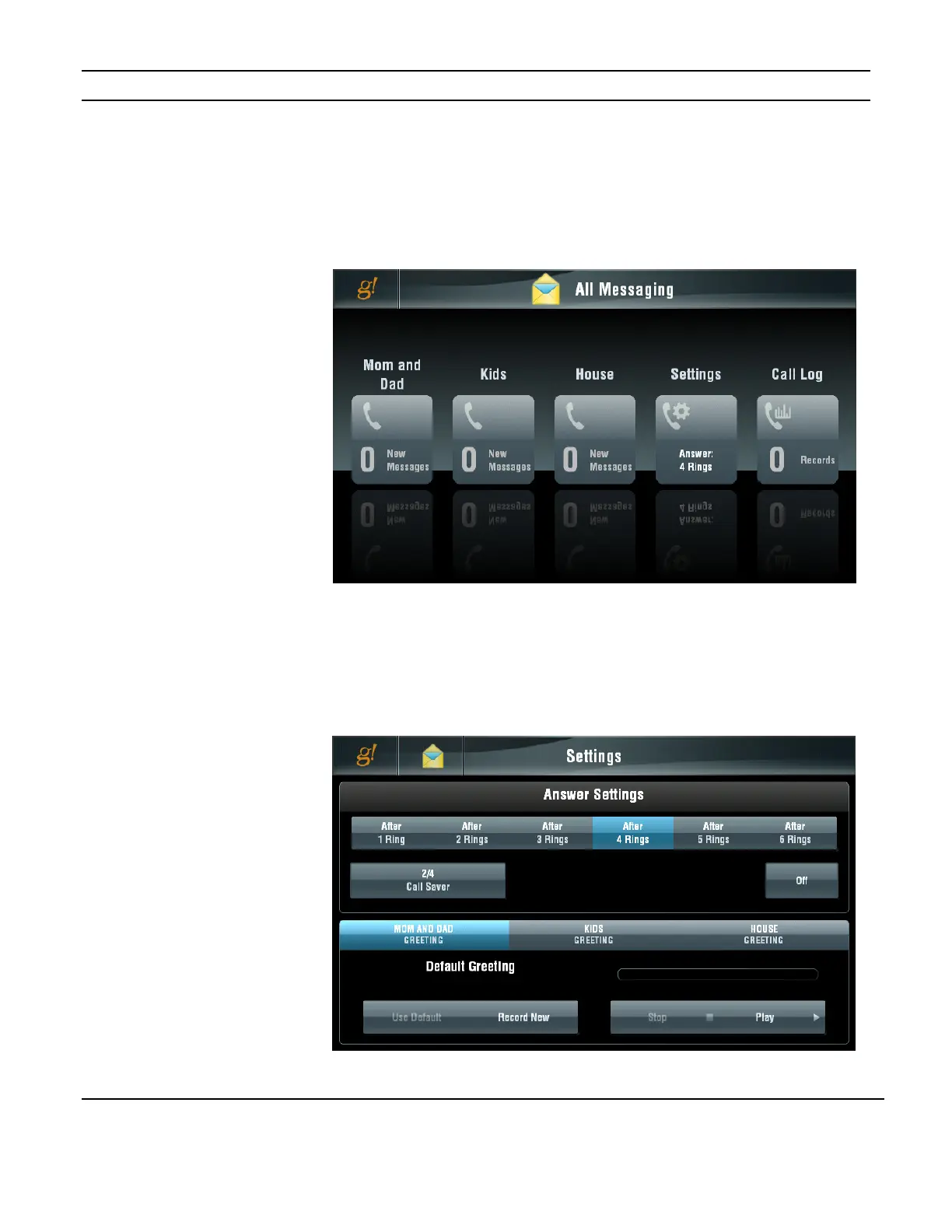ELAN HOME SYSTEMS TS10 User’s Guide
© ELAN Home Systems 2010 | All rights reserved.
Page 50
Messages
The initial screen shown when the Messages icon is pressed shows all Voice Mail Boxes in
the system and their status. If you have more than six Mail Boxes a scroll bar shows at the
bottom of the display to allow access to them.
Your dealer can enable the TS10 to display the Settings tab and the Call Log tab as well.
Settings
The Settings tab allows you to change many options for the answering machine as well as
record customized greetings for incoming calls for each Mail Box.
Figure 3-73:
Messaging Page
Voice Mail Boxes
Figure 3-74:
Messaging Page
Settings
