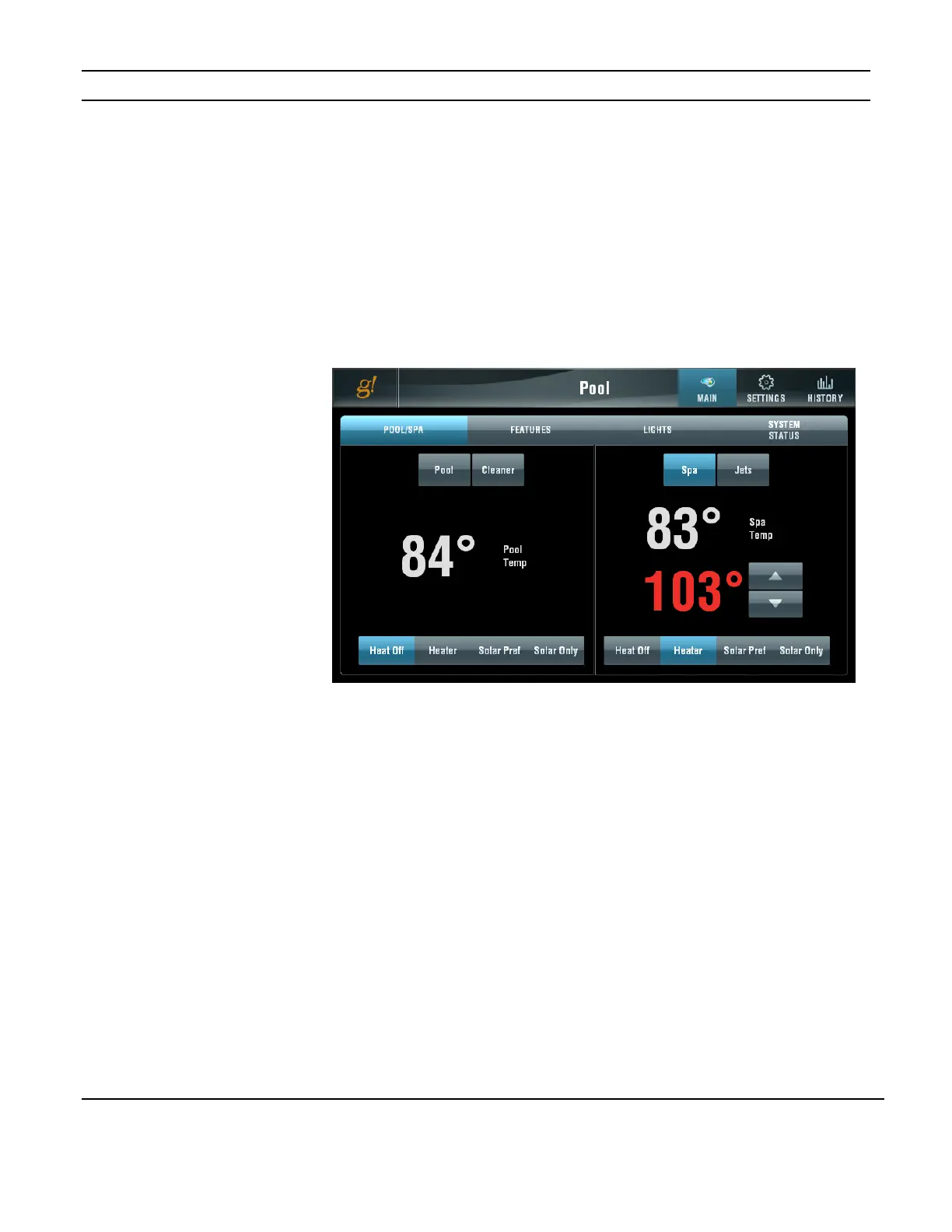ELAN HOME SYSTEMS TS10 User’s Guide
© ELAN Home Systems 2010 | All rights reserved.
Page 69
Pool Control
Main Page
The initial screen shown when the Pool icon is pressed is the MAIN PAGE Pool/Spa Tab.
This shows the current status of the controller including temperature for the pool, the
heating set points for them and pump status. In the example below the POOL temperature
is 84° and the heater is off. The POOL PUMP and CLEANER are OFF.
The SPA temperature is 83° and the heater is ON and set to 103°. The SPA pump is ON
and the JETS are OFF. Use the UP and DOWN arrows to adjust the heat set point. Use the
buttons at the bottom to set the heater modes.
Talk to your dealer for additional information regarding your Pool controller.
Not all options shown in this manual will apply to all controllers. They are shown here
for reference only.
Figure 3-106:
Pool Page
Main Tab
