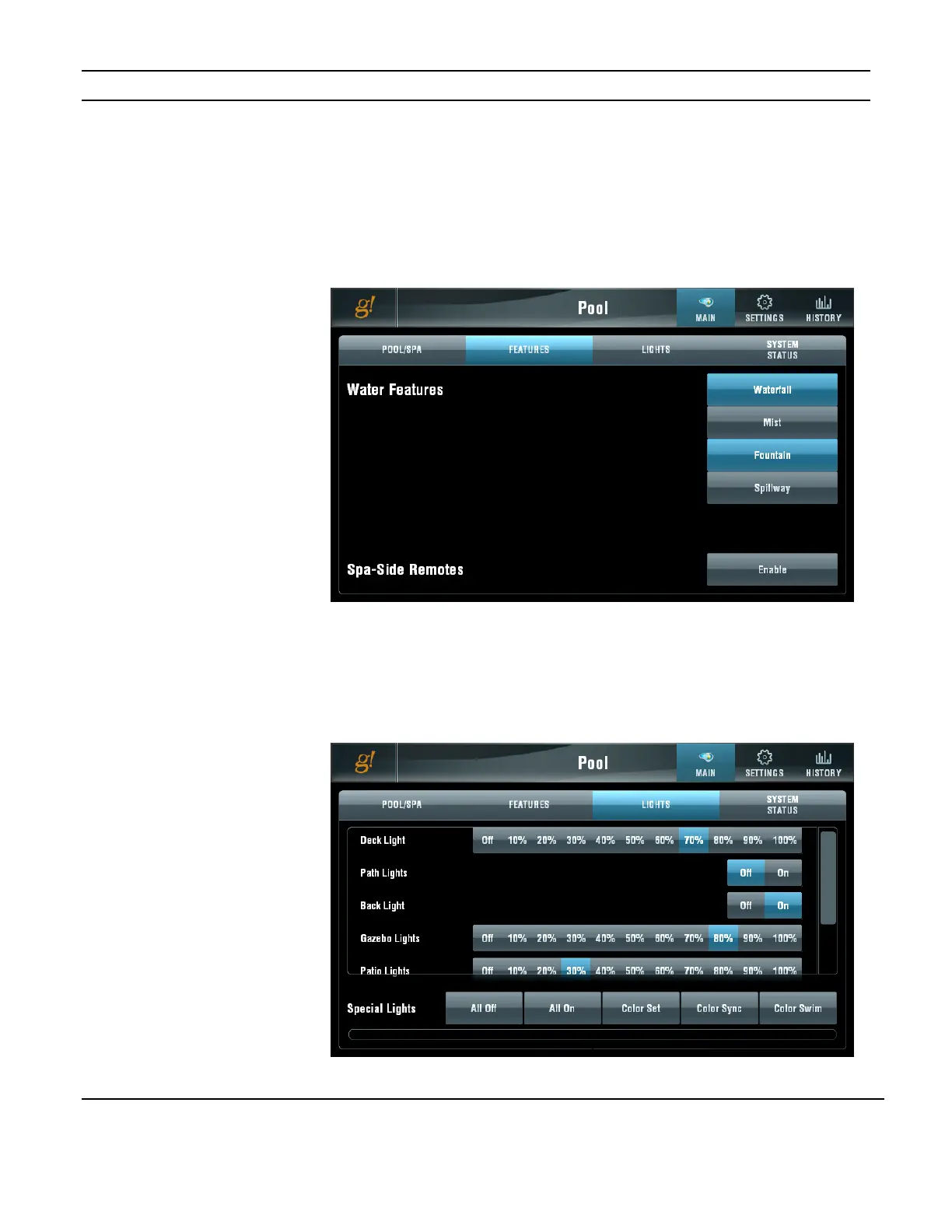ELAN HOME SYSTEMS TS10 User’s Guide
© ELAN Home Systems 2010 | All rights reserved.
Page 70
Pool Control (Continued)
Features Tab
Use the FEATURES TAB to control water features such as fountains or waterfalls or to
enable or disable spa mounted controls. The image below shows the WATERFALL and the
FOUNTAIN are ON, MIST and SPILLWAY are OFF and the SPA-SIDE REMOTES are
DISABLED. Pressing the button for a feature toggles between ON and OFF.
Lights Tab
The LIGHTS TAB provides basic on/off and level control (if applicable) of lights controlled
by the Pool Controller. Use the Lights tab to configure colored lights on compatible pool
systems.
Figure 3-107:
Pool Page
Features Tab
Figure 3-108:
Pool Page
Lights Tab