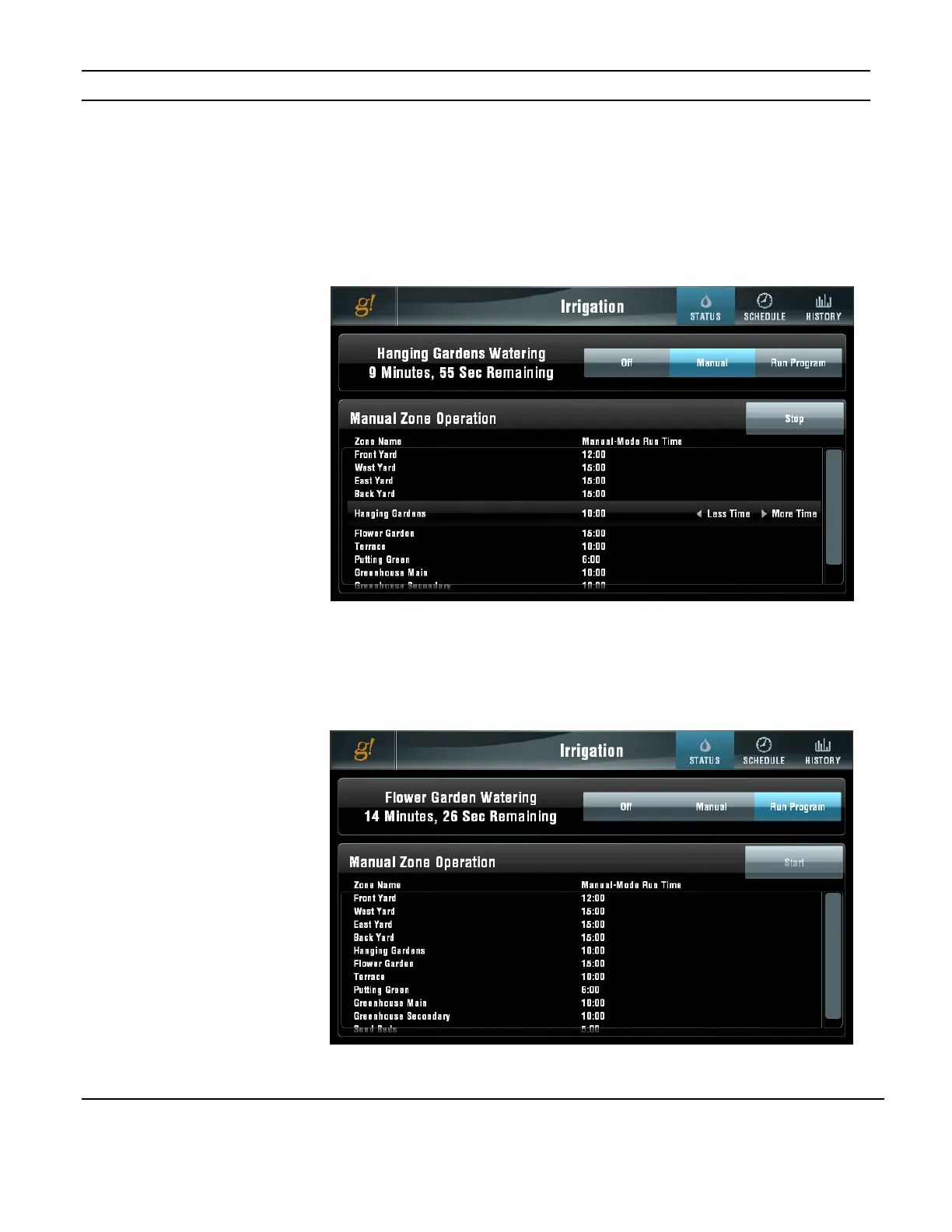ELAN HOME SYSTEMS TS10 User’s Guide
© ELAN Home Systems 2010 | All rights reserved.
Page 58
Irrigation (Continued)
Manual
Select the irrigation zone to be controlled, adjust the RUN TIME if desired, and press the
START button. The zone will activate and the timer will count down and deactivate the
zone. Press the STOP button to turn the zone OFF at any time. Irrigation systems will
allow only one zone at a time to be active.
Run Program
Press the RUN PROGRAM button to have the SCHEDULE take over irrigation zone
operation. The active zone feedback will be displayed at the upper left of the display.
Figure 3-88:
Irrigation Page
Manual Mode
Figure 3-89:
Irrigation Page
Run Program
