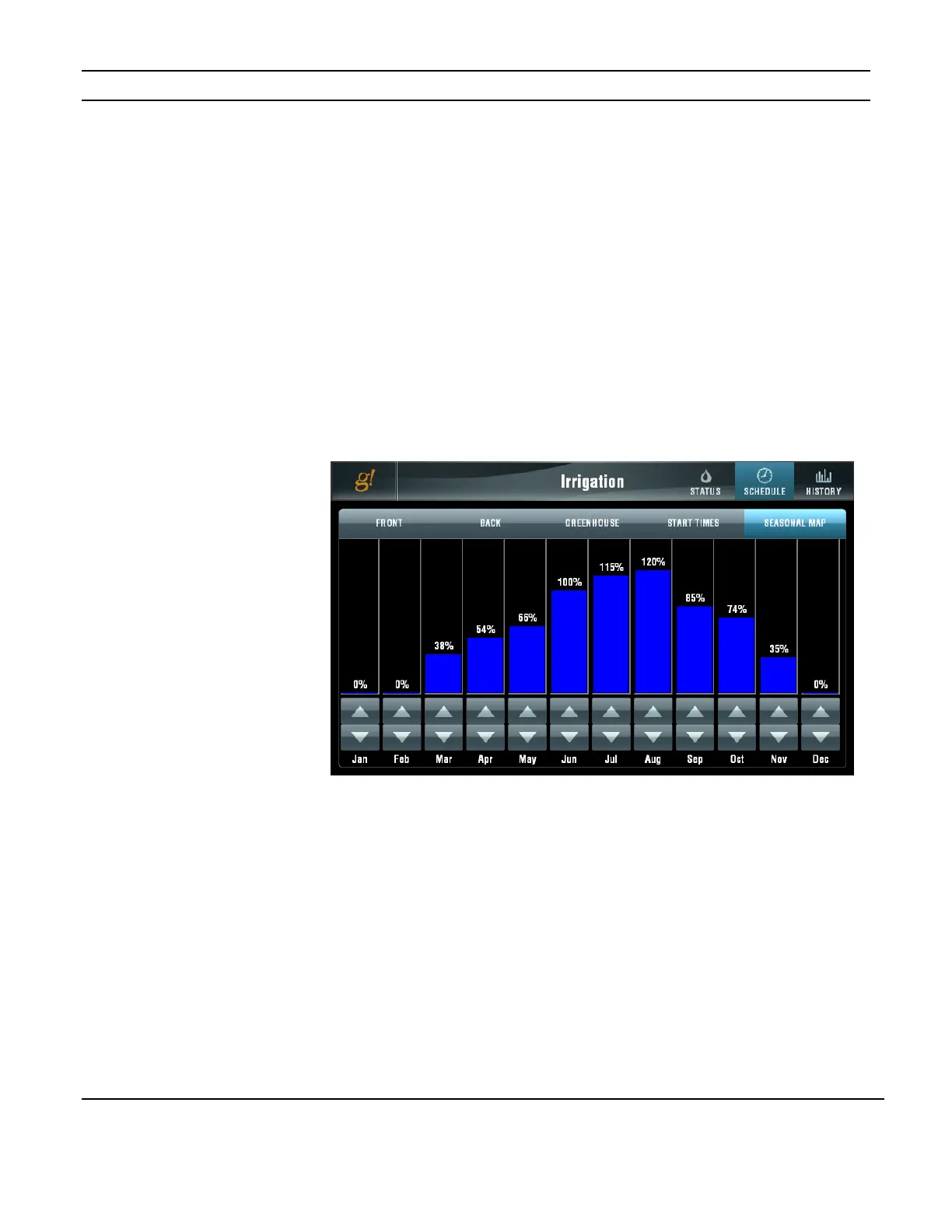ELAN HOME SYSTEMS TS10 User’s Guide
© ELAN Home Systems 2010 | All rights reserved.
Page 61
Schedule Tab (Continued)
Seasonal Map
The SEASONAL MAP allows you to adjust the watering times on a monthly basis to provide
both water conservation and appropriate watering levels without constantly making
schedule adjustments to the system.
For example, during the early spring and late fall when the weather is damp these may be
set to a percentage less than the base time to conserve water. Conversely, during the mid-
summer when the weather is driest, these might be set to a percentage greater than the
base time to provide adequate moisture for the plantings.
Use the UP and DOWN arrows for each month to set the percentage of base time that the
system should water for each month. This percentage is used to calculate the
APPLICATION TIME shown in the figures on page 60.
Figure 3-93:
Irrigation Page
Seasonal Map
