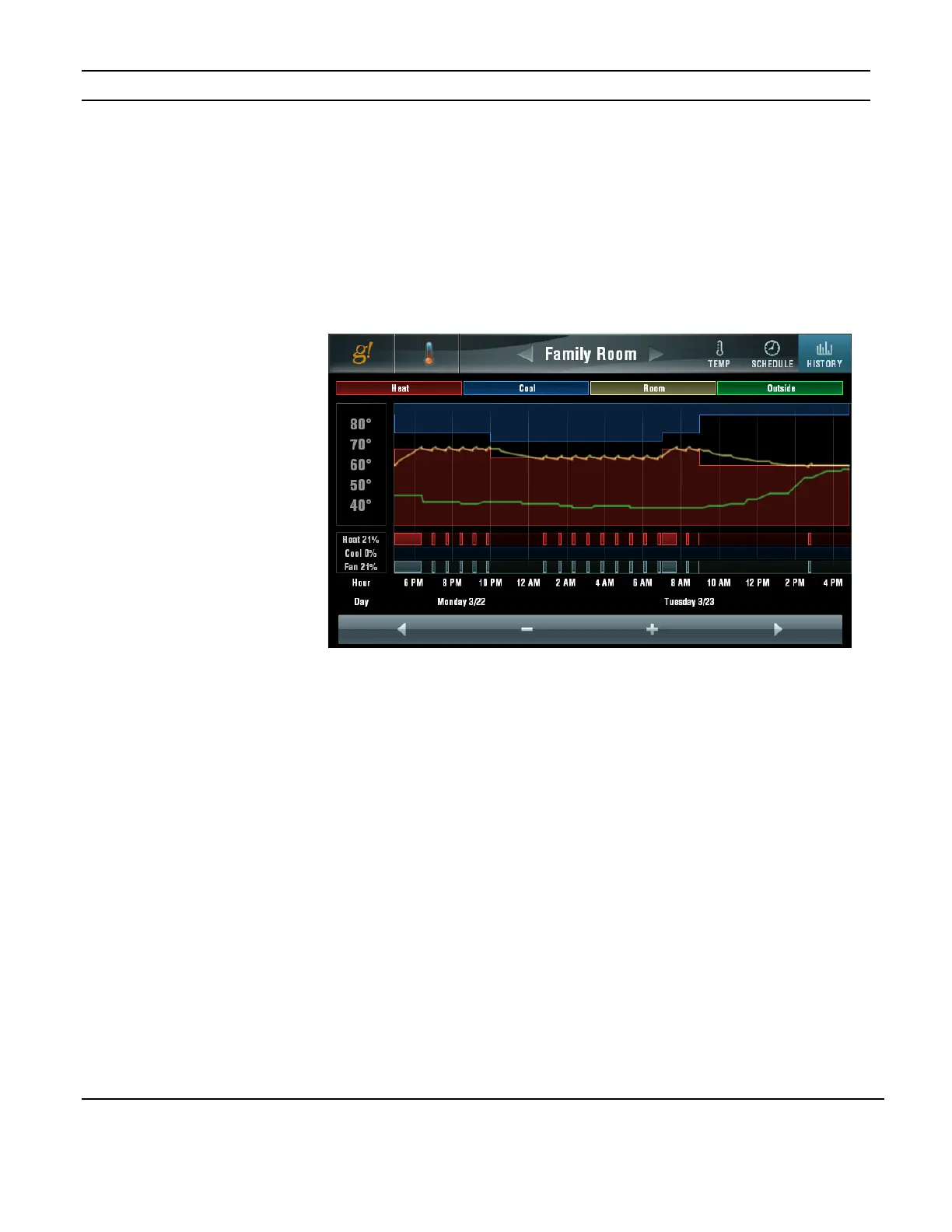ELAN HOME SYSTEMS TS10 User’s Guide
© ELAN Home Systems 2010 | All rights reserved.
Page 18
Climate (Continued)
History
The history page provides information regarding heating and cooling cycles as well as
outside temperature and room temperature.
The zoom in and zoom out features function the same way as the Security history view
described on pages 10 and 11 of this manual.
Talk to your dealer for additional information regarding your Climate system.
Figure 3-22:
Climate Page
Timed Hold
