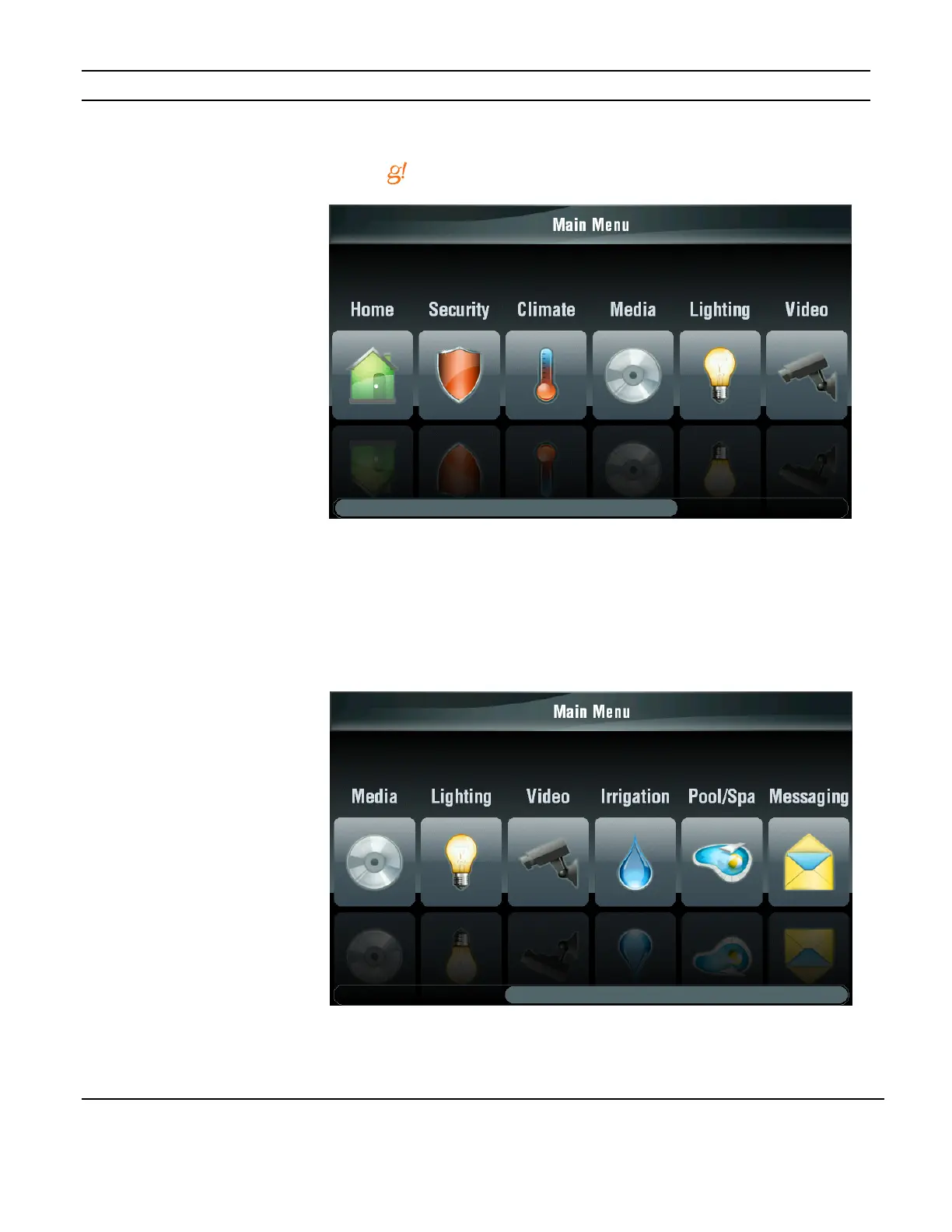ELAN HOME SYSTEMS TS10 User’s Guide
© ELAN Home Systems 2010 | All rights reserved.
Page 8
Main Menu
Pressing the icon in the upper left corner displays the MAIN MENU.
Pressing any sub-system icon takes you to the default page for that sub-system. Pressing
the Home icon returns you to the Home page. Scroll through all icons by pressing the
scroll bar at the bottom of the display and sliding it to the right or left.
Figure 3-4:
Main Menu
Page One
Figure 3-5:
Main Menu
Page Two