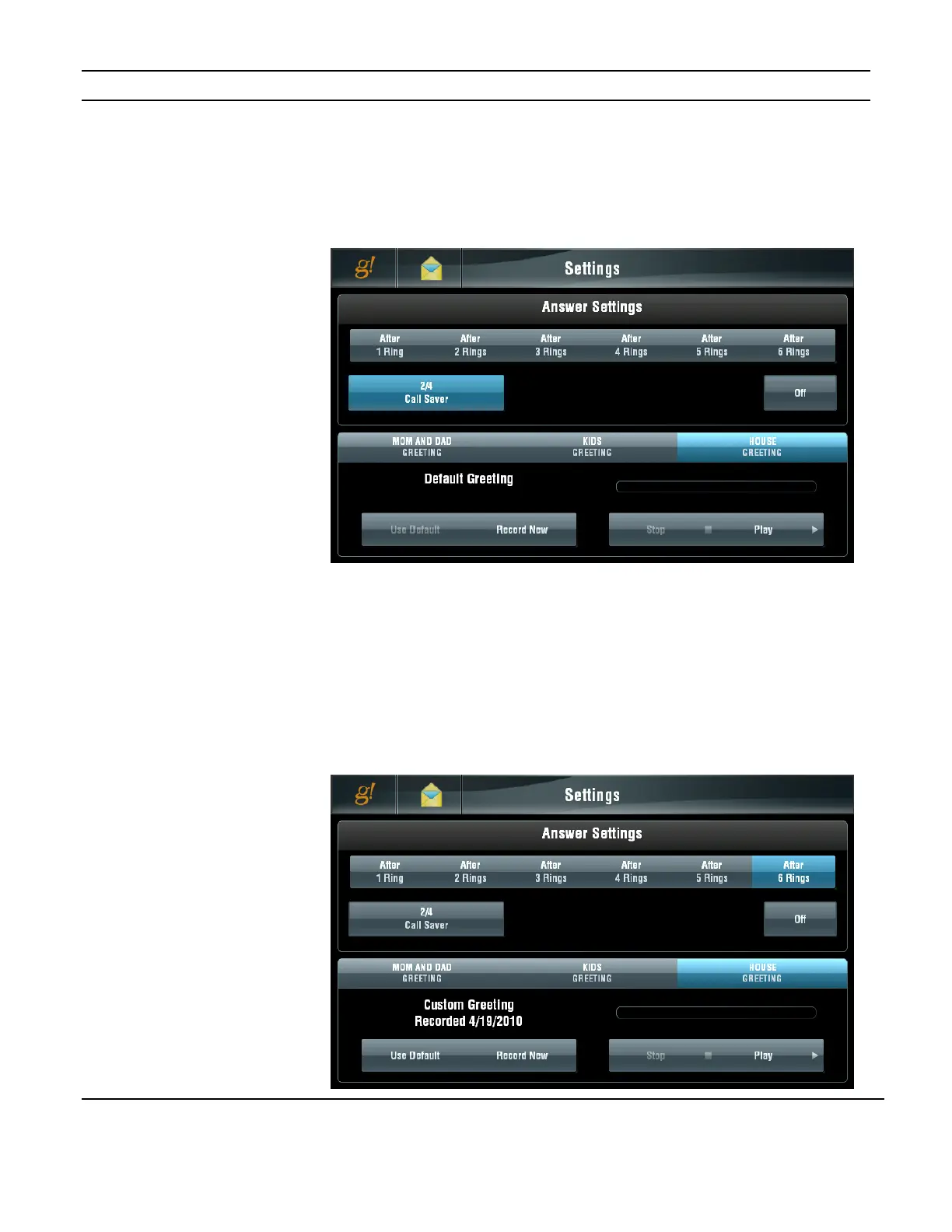ELAN HOME SYSTEMS TS10 User’s Guide
© ELAN Home Systems 2010 | All rights reserved.
Page 51
Settings (Continued)
You may opt for the answering machine to pick up from after one ring to up to six rings.
You may also choose the 2/4 Call Saver option. This option sets the answering machine to
pick up after two rings if there are existing NEW messages or after four rings if there are
NO NEW messages. You may turn the answering machine off as well.
The DEFAULT greeting for incoming calls when there is only one Mail Box is, “No one is
available to take your call. Please leave a message after the beep.”
When there are multiple Mail Boxes the DEFAULT greeting is, “No one is available to take
your call. To leave a message for “X,” press one, to leave a message for “Y,” press two, or
leave a message after the beep.” If there are additional Mail Boxes the DEFAULT greeting
will include them as well.
Each Voice Mail Box can have a CUSTOM GREETING instead of the DEFAULT greeting
Figure 3-75:
Messaging Page
Answer Settings
Figure 3-76:
Messaging Page
Greetings