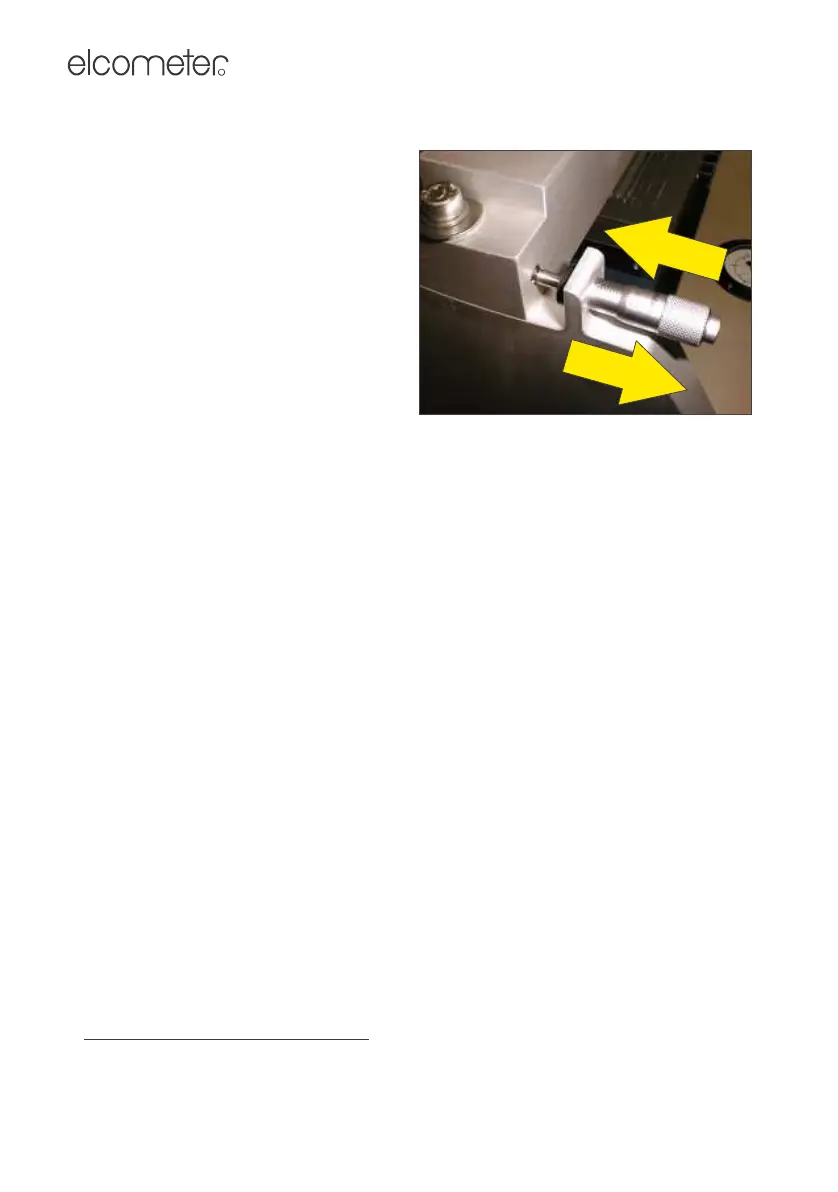12
3.5.2 Adjusting the angle of the tool holder
To adjust the angle of the tool:
1. Loosen the securing bolt on
each end of the cross bar at the
top of your tester.
2. Rotate the two micrometers
towards (A) or away from (B)
zero by the same amount.
The adjustment of the
micrometers must be done very
carefully; rotate each
micrometer by an identical
amount
c
.
3. Push and maintain (this is very important) the cross bar towards the
micrometers and tighten the securing bolts.
4. Repeat the steps described in “Checking the angle of the tool holder” on
page 11 until the cutting edge of the tool is parallel to the surface of the
specimen.
c. Each graduation on the scale of the micrometer is equal to 0.01 mm. A displacement
of 50 graduations of the micrometer adjusts the cross cut tool by 0.04 mm.
Op_1535_01 A5.fm Page 12 Wednesday, August 8, 2007 3:59 PM