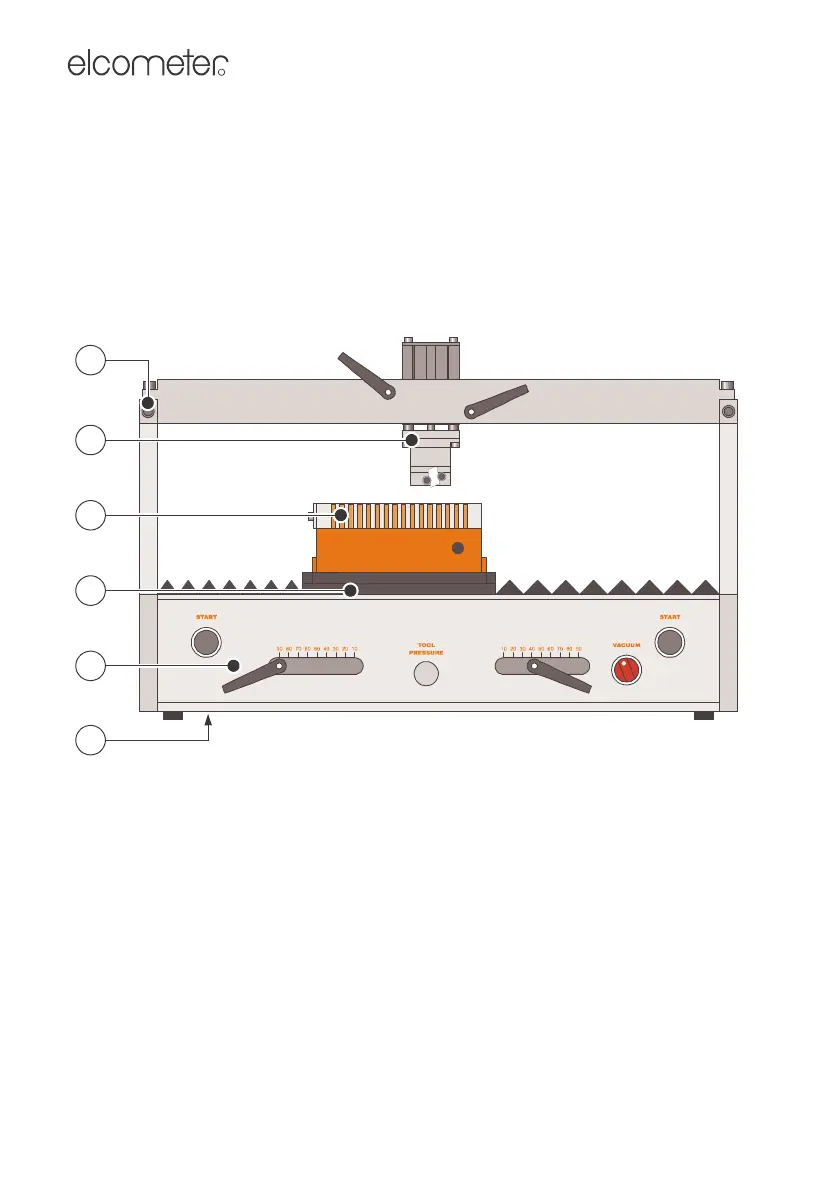4
2 GETTING STARTED
This section of the instructions is intended for first-time users of the Elcometer
1535 Multi Function Scratch Tester. It contains information on the parts and
controls of the instrument, connecting to services and advice on safe use of the
equipment. When you have finished reading this section you will be ready to
start using your Elcometer 1535 Multi Function Scratch Tester.
2.1 The parts of the instrument
Figure 1. Elcometer 1535
1. Scratching tool angle adjuster, x 2
2. Tool holder and tool mounted on pneumatic cylinder
3. Table for mounting specimens
4. Pressure gauge - monitors pressure in scratching tool pneumatic cylinder
5. Control panel containing:
• Start push buttons, x 2
• Start/stop position adjustment levers, x 2
• Tool pressure adjustment control
• Vacuum on/off control (option)
6. Compressed air filter, connecting pipe and sliding stopcock
Op_1535_01 A5.fm Page 4 Wednesday, August 8, 2007 3:59 PM