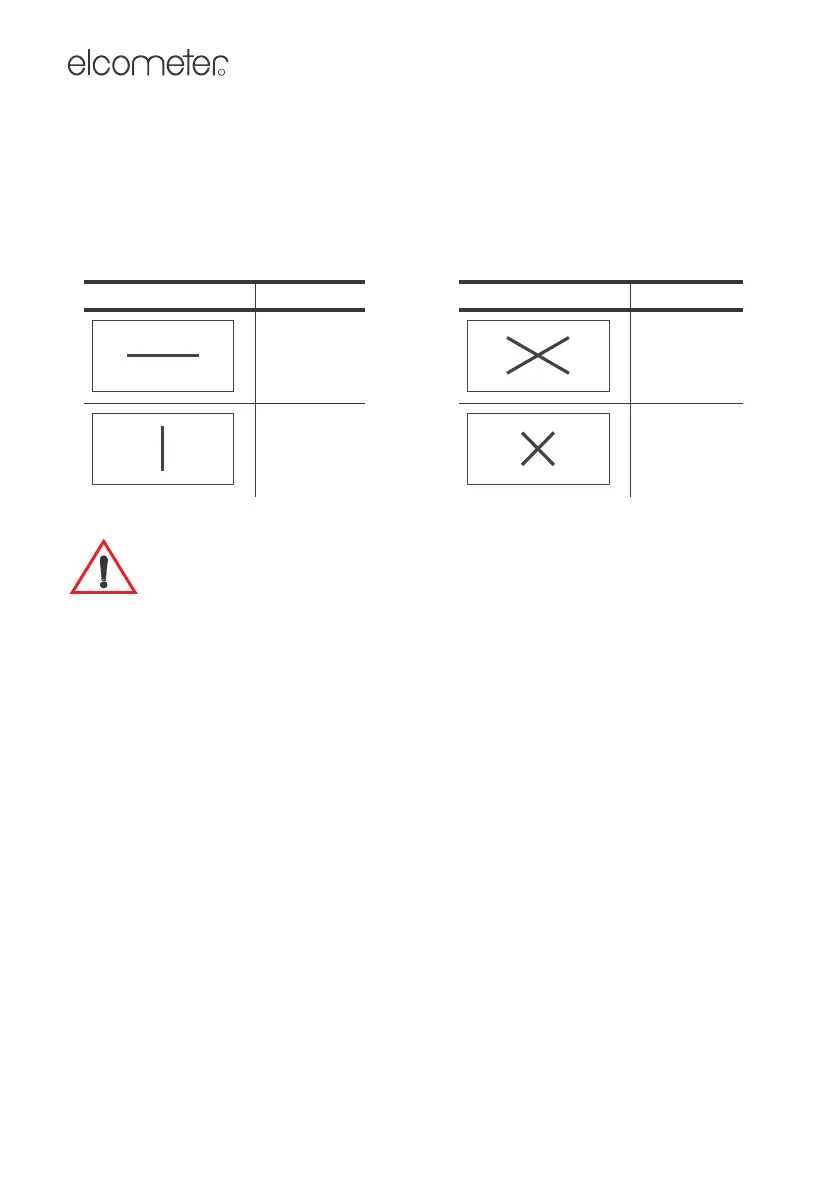16
6. When the scratches have been produced, rotate the vacuum on/off control
anticlockwise to release the vacuum and then remove the specimen.
5 SETTING THE SCRATCH ANGLE
The table rotates and can be set at angles of -90°, -45°, -30°, 0°, 30°, 45° and
90° to the direction of travel.
When the table is rotated to the ±90° position, do not set the scratch
length any greater than 90 mm. This will prevent the scratching tool
from scratching outside the boundary of the table and causing
damage to itself or to the table.
6 SETTING THE SCRATCH LENGTH
Scratch length is set using the two handles on the control panel of the tester.
1. Ensure that the sliding stopcock at the rear of the tester is in its closed
position (Page 5, Figure 3).
2. Push the table to the centre of its travel (Figure 12).
For this scratch Set table to For this scratch Set table to
0°
30° and
scratch
twice
90°
45° and
scratch
twice
Op_1535_01 A5.fm Page 16 Wednesday, August 8, 2007 3:59 PM