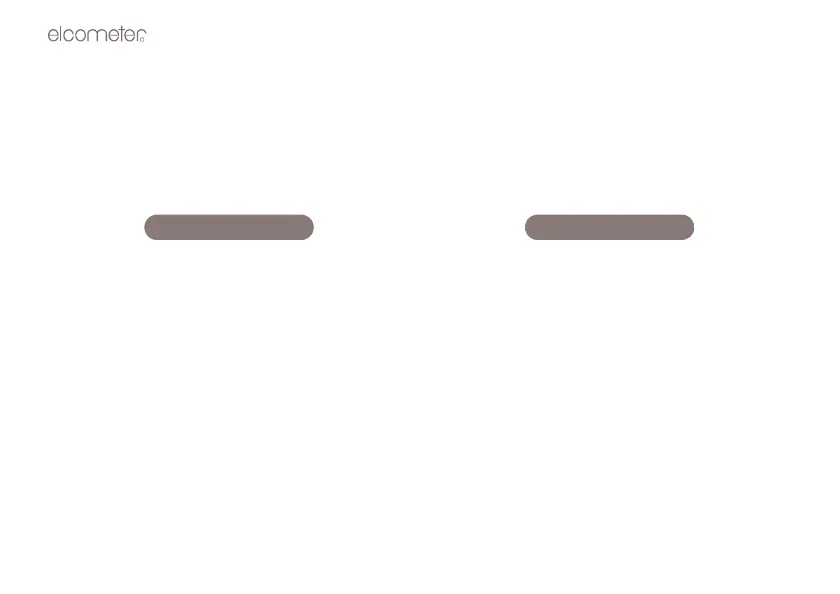26
7.2 SETTING-UP THE SOFTWARE
EDTS
+
Excel Link, EDCS or EDCS
+
communications software
1. Start the communications software (EDTS
+
, EDCS or EDCS
+
).
2. Select gauge type Elcometer 207 or 207DL.
To set-up other types of communications software
1. Start the communications software.
2. Configure the software using the following
parameters:
Data Bits - 8, Parity - None, Stop Bits - 1,
Baud Rate 1200.
3. Set the communications software COM port to
the port number that the gauge is connected
to.
1. Start the communications software.
2. Configure the software using the following
parameters:
Data Bits - 8, Parity - None, Stop Bits - 1,
Baud Rate 1200 (to print a report), or 9600
to transfer data file.
Note: A report can be printed to a
communications program (i.e. HyperTerminal),
or printed to a serial printer using A4 or 8.5" x
11" paper.
3. Set the communications software COM port to
the port number that the gauge is connected
to.