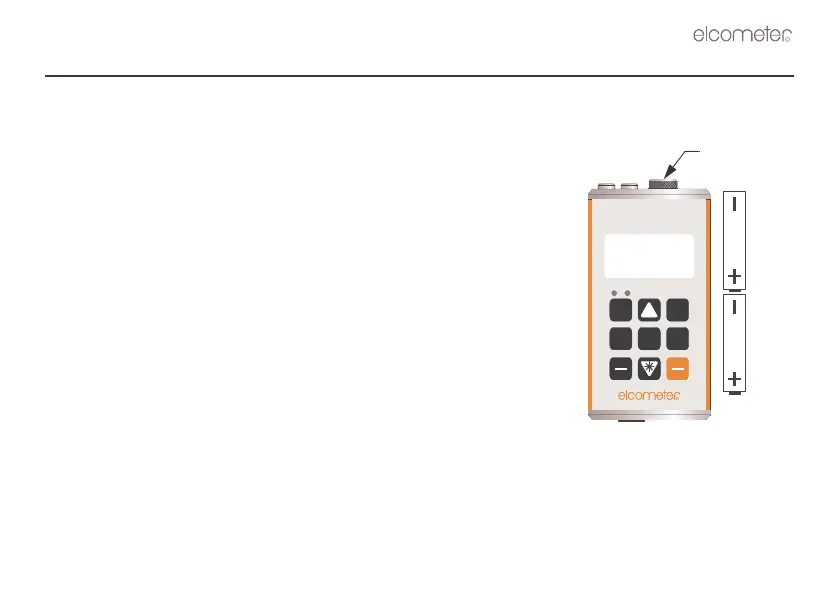5
3 GETTING STARTED
3.1 FITTING BATTERIES
Your gauge may be used with dry cell batteries or rechargeable batteries.
2 x LR6 (AA) alkaline batteries are supplied in the kit.
To fit or replace batteries:
1. Locate battery compartment cover at top of gauge.
2. Unscrew battery compartment cover.
3. Referring to battery polarity instructions on rear of gauge, insert
batteries into gauge ensuring correct polarity.
4. Replace battery compartment cover.
Remove the batteries from the gauge if it is to remain unused for a long
period of time. This will prevent damage to the gauge in the event of
malfunction of the batteries.
When the battery voltage is low the entire display will start to flash. When
this occurs the batteries should be replaced.
Note: Alkaline batteries must be disposed of carefully to avoid
environmental contamination. Please consult your local environmental
authority for information on disposal in your region.
Do not dispose of any batteries in fire.
Battery
compartment
cover