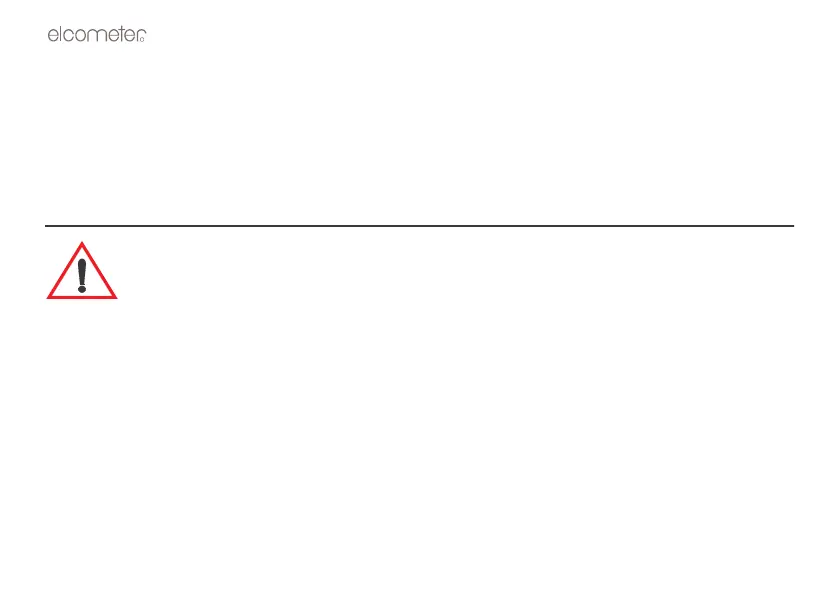32
6. Press SEND, once again, to select the batch to be printed. The display will flash FILE F-05 (or the
batch selected).
7. Press the UP / DOWN arrow keys to scroll to the flashing Prnt F-05 (or the batch selected), or LISt
(tape printer).
8. Press the SEND key to print the contents of the batch.
9. Press the MEM key, at any time, to exit the data logging functions.
9 STORAGE
Your gauge has a Liquid Crystal Display. If the display is heated above 50°C (120°F) it may be
damaged. This can happen if the gauge is left in a car parked in strong sunlight.
Always store the gauge in its case when it is not being used.
If the gauge is to remain unused for long periods of time, remove the batteries and store them separately.
This will prevent damage to the gauge in the event of malfunction of the batteries.
