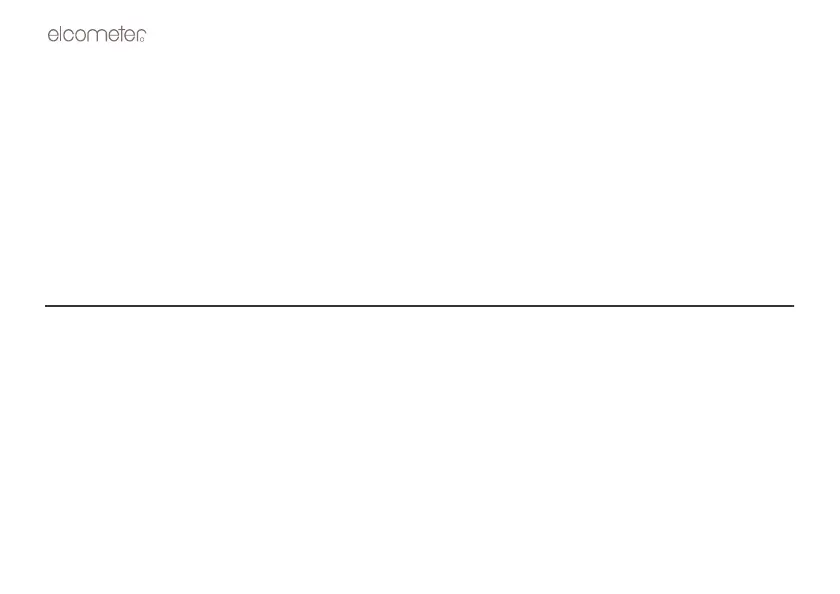4
S
CAN
MODE
: Identifies the minimum thickness over a large area while moving the transducer over the
surface. While the transducer is in contact with the material being measured the smallest value is held in
memory and displayed when scanning is complete.
A
LARM
: Allows the user to set a target so that an audible and visual alarm operates when taking
measurements. If the measurement falls below a pre-set nominal (target) value a red LED will light and the
beeper sounds. A green LED will light to indicate an acceptable thickness.
D
ATA
OUTPUT
: Allows the user to send data direct to a printer or PC.
D
ATA
-
LOGGING
(207DL
VERSION
ONLY
): Memory capacity of up to 1000 readings. Readings are stored in up
to 10 batches each containing up to 100 readings. Batches may be transferred to a PC using supplied
software.
2 QUICK-START
To quickly configure the gauge and start taking readings:
1. Fit batteries: . . . . . . . . . . . . . . . see page 5
2. Fit transducer:. . . . . . . . . . . . . . see page 6
3. Switch on: . . . . . . . . . . . . . . . . . see page 7/9
4. Try taking a reading: . . . . . . . . . see page 13
5. Adjust calibration: . . . . . . . . . . . see page 15
The gauge is now configured and ready to use.