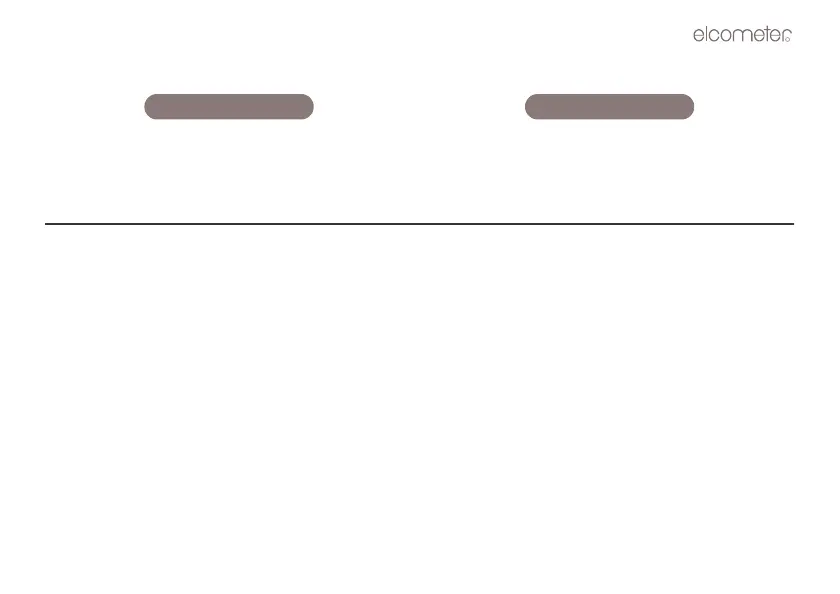27
7.3 TRANSFERRING DATA
8 USING THE DATA LOGGER
(Elcometer 207DL only)
The Elcometer 207DL is equipped with a data logging feature. This is a valuable reporting gauge for
inspection purposes. It increases efficiency by reducing the time it takes to manually record the
measurements during the inspection process. The gauge can then be connected to a computer or serial
printer to save and print the results of the inspection.
The gauge has a memory capacity of 1000 readings. Measurements are stored in up to 10 batches (files),
each consisting of up to 100 readings (memory locations).
8.1 SETTING-UP THE DATA LOGGER
1. Switch on the gauge.
2. Press MEM key to activate the data logger.
The display will flash FILE F-01 (or the last batch used). There are 10 batches, numbered F-01 to F-
10.
3. Press the SEND key to enter batch setup. The current batch will be displayed (F-01, F-03, etc.)
After taking a measurement, press the SEND key to
send the measurement to the computer.
Follow the instructions in “Using the data logger” on
page 27.