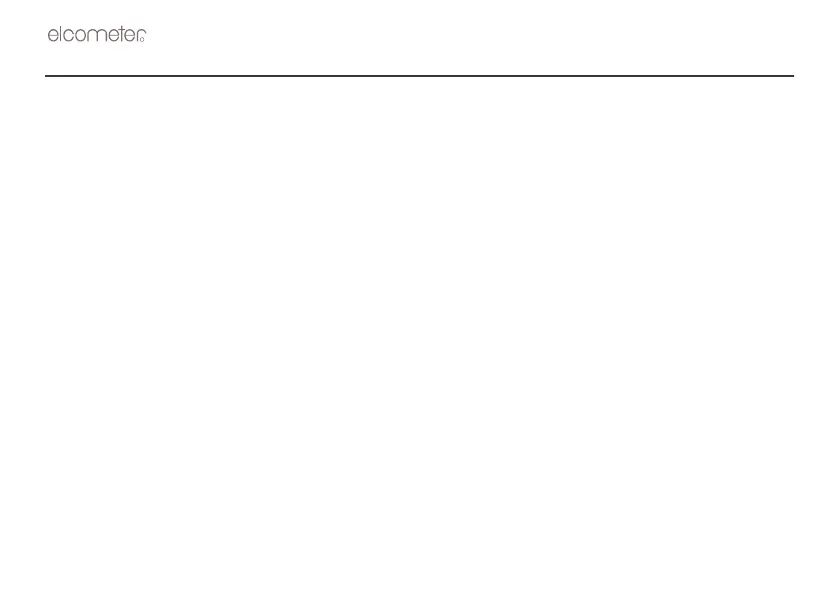42
18 DATA TRANSFER SOFTWARE
Software is available which allows data to be transferred from an Elcometer 207/207DL to a PC. Elcometer
supplies three types of data transfer software:
• Elcometer Data Transfer Software (EDTS
+
Excel Link)
• Elcometer Data Collection Software (EDCS)
• Elcometer Data Collection Software (EDCS
+)
The Elcometer 207 gauge is supplied without any software, however EDTS
+
Excel Link, EDCS and a
demonstration version of EDCS
+
are available as a free download from the Elcometer website
www.elcometer.com.
The Elcometer 207DL gauge is supplied with a CD containing EDTS
+
Excel Link, EDCS, and a
demonstration version of EDCS
+
.
18.1 EDTS
+
EXCEL LINK
EDTS
+
Excel Link allows the user to transfer data from the memory of the gauge to a PC. The data can then
be processed in software such as ‘Word’ or ‘Excel’.
18.2 EDCS AND EDCS
+
EDCS
+
allows the user to transfer data from the memory of the gauge to a PC. It also includes all the charts
that you may need together with a report designer to let you design the report the way you wish to see it.
Data management and archiving is also included.
EDCS is a limited functionality version of EDCS
+
.