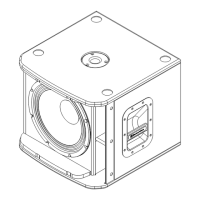ZLX Powered Loudspeaker Series Description | en 11
Electro-Voice Installation manual 2018.04 | 01 | F.01U.349.854
Gain structuring
After pairing your mobile device with the system, you can set the volume for your streaming
device.
To set the volume for your streaming device, do the following:
1. Set the loudspeaker output gain to MUTE.
2. Start playing music from your desired player/source.
3. Increase the volume on your mobile device.
The BT VU meter on the ZLX loudspeaker's LCD responds to the incoming signal.
4. Increase the volume from your device until the BT VU meter is ~75% full.
Take note of the volume slider on your mobile device as well: to prevent clipping, do not go
past this level.
5. Using the MASTER VOL knob, increase the output gain to the desired listening level.
Be mindful of the CLIP and LIMIT notifications.
6. Turn the level down on your mobile device for convenient volume control (optional).
To prevent clipping, do not exceed the level previously observed (~75% BT VU).
See also
– DSP controls, page 18

