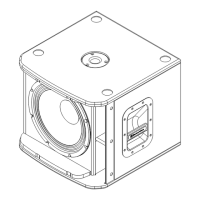ZLX Powered Loudspeaker Series Amplifier DSP | en 15
Electro-Voice Installation manual 2018.04 | 01 | F.01U.349.854
4 Amplifier DSP
4.1 Amplifier DSP controls
The amplifier has a combination of controls and connectors to ensure the most versatile
loudspeaker system.
Full-Range loudspeaker control and monitoring interface
The full-range loudspeaker DSP control menu selections are available for the ZLX-12BT and
ZLX-15BT.
Figure4.1: Full-Range loudspeaker amplifier panel
1. LCD - DSP control and monitoring interface.
2. MASTER VOL - Adjusts the sound level.
DSP - Scroll through the menu and select the available choices. Push the MASTER VOL
knob to enter the DSP menu.
3. INPUT LEVEL - Level control for adjusting the individual inputs’ level. The 12 o’clock
position is unity gain (no gain or attenuation), the range to the left of zero is for adjusting
line level sources, and the range to the right of zero (0) is for adjusting microphone
levels. LINE and MIC input level control is available for both INPUT 1 and INPUT 2.
4. POWER - AC switch or switching the power ON or OFF. The LCD screen lights up when
the power is turned ON, after approximately 3 seconds.
5. MAINS IN - AC connection is established via an IEC-connector.

